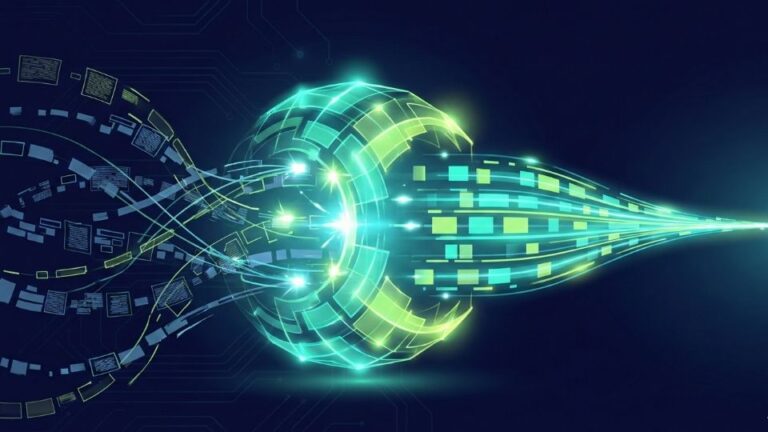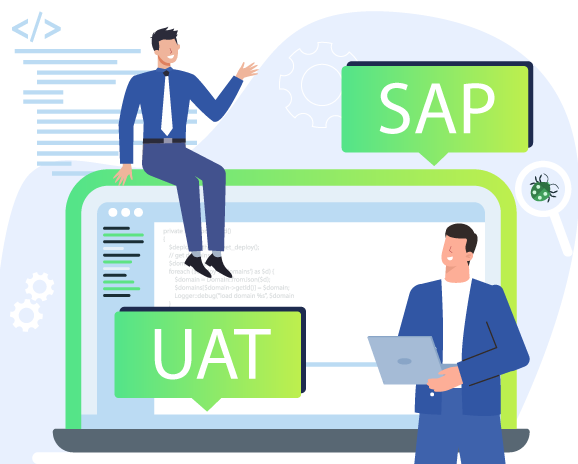V6.12.0 (October 2025 Release)

Welcome to our October update! As we move into the final quarter of the year, our focus sharpens on refining the details that make a world of difference in your daily workflows. At Qyrus, we are continually committed to evolving our platform not just with big new features, but with smart enhancements that make your testing processes faster, simpler, and more powerful.
This month, we are excited to roll out a series of updates centered on intelligent workflow automation, enhanced user control, and advanced mobile testing capabilities. We’ve streamlined how you import, export, and manage test assets, unlocked a powerful new way to simulate offline conditions for iOS, and expanded our AI-driven analytics to cover your core API test suites. These improvements are all designed to give you more time back in your day and greater confidence in your results.
Let’s explore the latest enhancements now available on the Qyrus platform!
Improvement
Your Scenarios, Your Way: New Controls for TestGenerator Imports
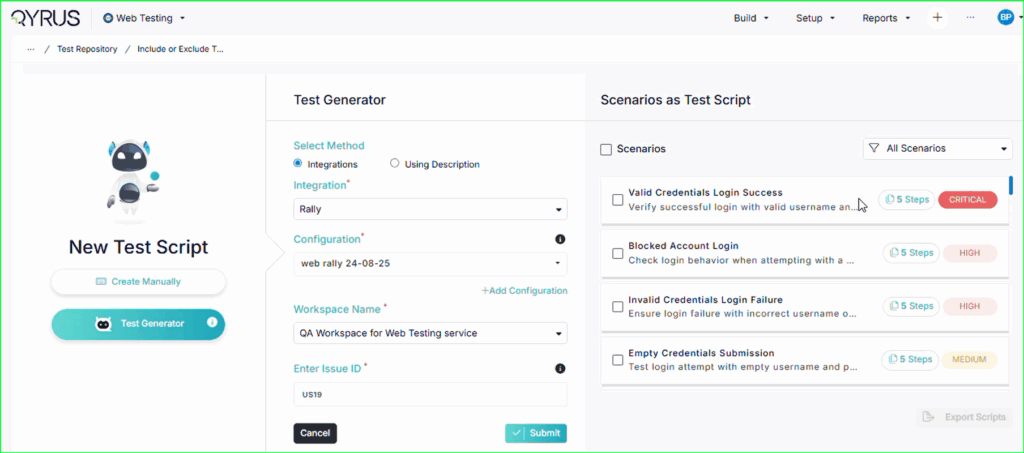
The Challenge:
Previously, when importing scenarios from TestGenerator, the system would import assets in a predefined way. This lacked the flexibility for users who might only want high-level scenario titles for test planning. Additionally, creating these test assets in both the Qyrus platform and a management tool like Rally requires two separate, repetitive actions.
The Fix:
We have introduced significant enhancements to the TestGenerator import process to give you more control and improve efficiency. You now have the option to choose whether to import “Only the scenarios” or the complete “Scenarios along with their test steps.” You can now choose to import your generated test assets into both the Qyrus platform and Rally at the same time, in a single action.
How will it help?
These updates provide you with more precise control and a more streamlined workflow:
- You can now choose the level of detail you want, whether it’s just high-level scenarios for creating a test plan or the full, detailed steps for immediate automation.
- The simultaneous import to Qyrus and Rally eliminates a repetitive step, saves you valuable time, and ensures your test cases are perfectly synchronized with your project management tool from the moment they are created.
Improvement
Swiftly Edit Your Scenarios: Delete One Step or Delete Them All!
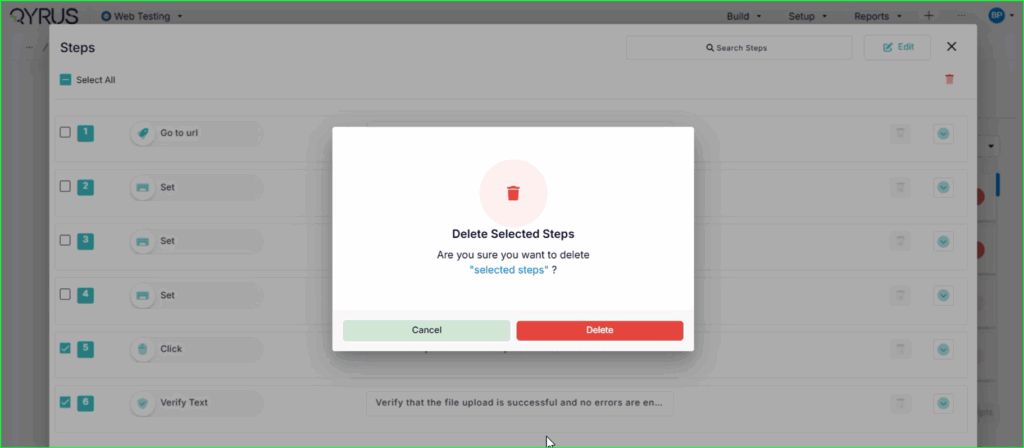
The Challenge:
Previously, managing steps within the Test Steps Editor could be inefficient. Deleting a single, unwanted step might have been a cumbersome process, and clearing an entire test scenario to start fresh required the tedious task of removing each step one by one, which was especially frustrating for long test cases.
The Fix:
We have significantly improved the Test Steps Editor with new, highly requested features:
- Per-Step Delete: Each test step now has its own dedicated delete option.
- Delete All: A new “Delete All” feature has been added to instantly clear all steps from a scenario with a single click.
How will it help?
These updates make managing and refining your test scenarios much faster and more intuitive. The per-step delete option allows for quick, precise edits, while the “Delete All” feature is a massive time-saver when you need to reset a test case. This gives you more efficient control over your test steps and improves your overall workflow within the editor
Improvement
One Selection, Two Destinations: Streamlined Exports to Rally and Qyrus!
The Challenge:
Previously, the workflow for exporting scripts to both Rally and the Qyrus platform was tedious. After a user carefully selected a group of scripts and exported them to Rally, the selection would reset. To then import those exact same scripts into Qyrus, the user was forced to manually re-select all of them, which we found out was inefficient and nearly impossible to do accurately from memory with a large number of scripts.
The Fix:
We have refactored this export process to be more intelligent and user-friendly. Now, after you select a set of scenarios and export them to Rally, your script selection will be maintained. You can then immediately proceed to import that same selected group into the Qyrus module without having to re-select anything.
How will it help?
This enhancement creates a seamless, logical, and efficient workflow for managing test assets across platforms. It eliminates the frustrating and time-consuming task of re-selecting scripts, saving you significant manual effort. This ensures consistency between what is exported to Rally and what is imported to Qyrus, removing the risk of human error and dramatically speeding up the entire process.
Improvement
At-a-Glance Clarity: Longer Suite Names in Mobile Test Reports!
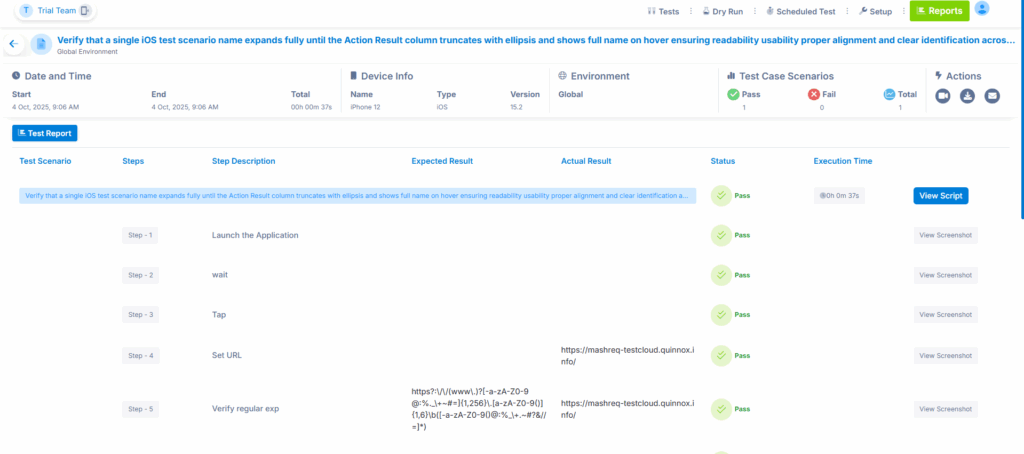
The Challenge:
Previously, on the execution results page for Mobile Testing, long test suite names were often truncated to fit in the designated space. This made it difficult for users to quickly identify which suite a report belonged to without hovering their mouse over the text to reveal the full name, creating a minor but persistent usability issue.
The Fix:
We have adjusted the user interface to increase the length of text displayed for the suite name in the execution report. This change allows for longer, more descriptive suite names to be shown without being cut off.
How will it help?
This is a straightforward quality-of-life improvement that enhances readability and usability. You can now identify your test suites at a glance without needing to hover, making it faster and easier to navigate and find the specific mobile execution report you are looking for.
New Feature
The Unviewable, Now Viewable: True Offline Simulation for iOS Devices!
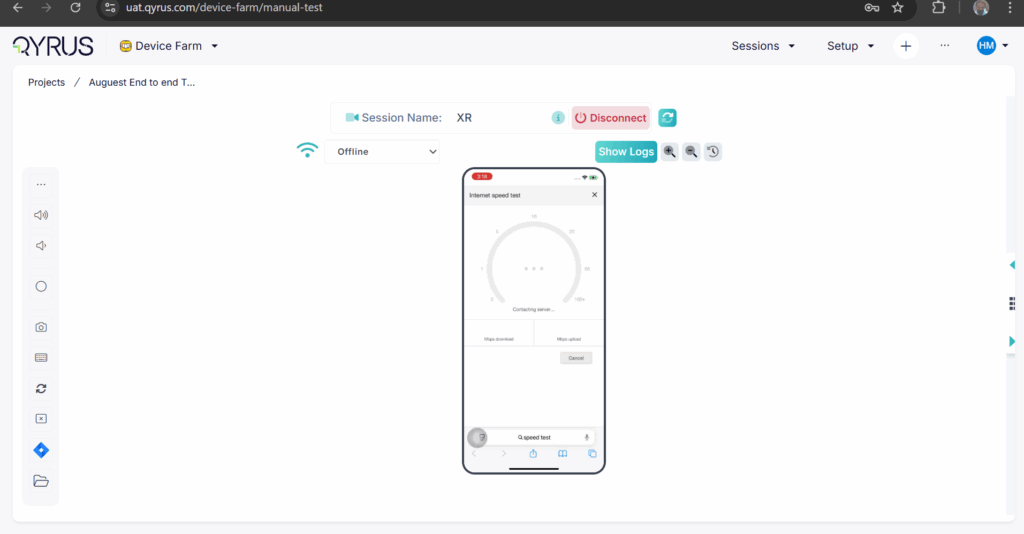
The Challenge:
Accurately simulating a complete loss of internet connectivity on iOS devices presents a major technical hurdle: how do you continue to view and interact with a device’s video stream after you’ve taken its network offline? This made it incredibly difficult to test the real-time behavior of an app at the exact moment it loses connection.
The Fix:
We have implemented a sophisticated solution for offline network throttling on iOS devices. We’ve created a new “Offline” network profile that effectively simulates zero network speed. To overcome the viewing challenge, our system now seamlessly switches the video stream in the background: it uses low-latency WebRTC when the device is online and intelligently switches to a different stream (via FFmpeg/Ant Media) the moment you go offline, ensuring you never lose sight of the device screen.
How will it help?
This powerful new feature allows you to reliably and accurately test how your iOS application behaves in a true “no internet” scenario, while still being able to watch the app’s response in real-time. You can now easily validate:
- Offline functionality and data caching.
- Graceful error handling and user messaging during connection loss.
- The application’s behavior when transitioning between online and offline states.
This makes a previously difficult-to-test condition simple and accessible, enabling you to build more resilient and robust iOS applications.
New Feature
From Suite to Sequence: AI Now Auto-Builds Workflows From Your APIs!
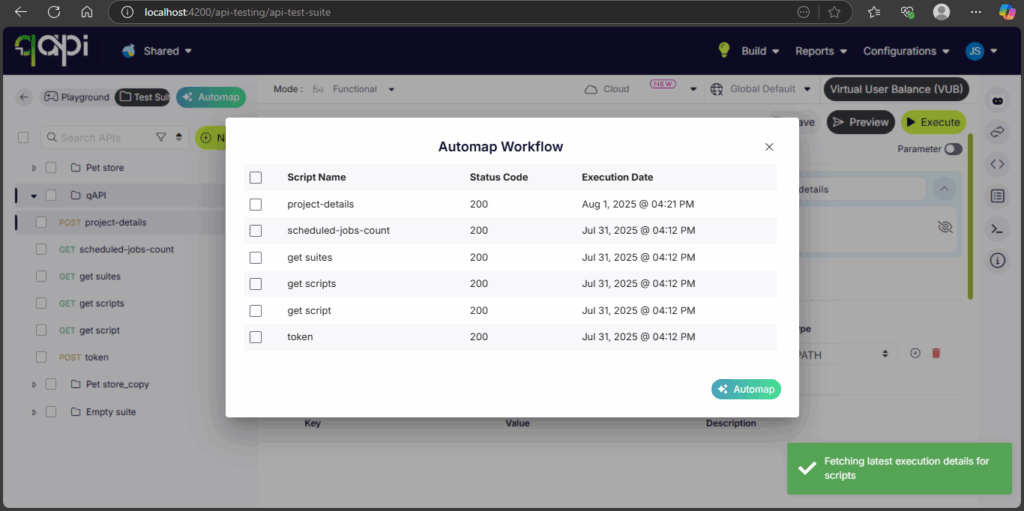
The Challenge:
Previously, a user might have a Test Suite containing all the necessary APIs for a complete end-to-end test, but they existed as a simple, unordered list. To turn this list into a functional workflow, the user had to manually drag and drop each API into the correct sequence and painstakingly map the data dependencies between them (e.g., passing an auth token from a login API to subsequent requests). This manual process was time-consuming and prone to errors.
The Fix:
We have introduced a powerful new AI capability for Test Suites. Users can now use an “auto-map” or “build workflow” feature on their existing Test Suites. The AI will analyze all the APIs within the suite, intelligently identify their relationships and dependencies, and automatically construct a complete, ordered workflow with the data mappings already configured.
How will it help?
This feature dramatically accelerates the creation of complex API workflows. It saves a significant amount of time and effort by automating the most tedious parts of the process—sequencing the steps and mapping the data. This not only reduces the chance of manual errors but also empowers users to instantly convert their existing collections of APIs into powerful, executable end-to-end tests with a single click.
Improvement
Consistent Clarity: Key Diagnostics Now in All qAPI Report Views
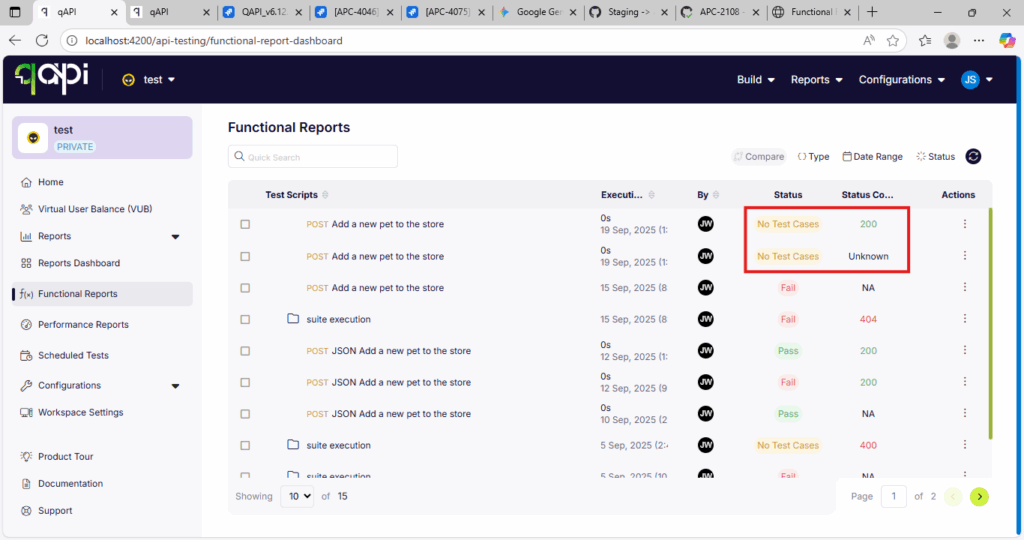
The Challenge:
Users needed a consistent and immediate way to diagnose API test results across different reporting interfaces. Key information like the HTTP Status Code was often hidden within detailed views, and tests that ran without any actual assertions could be ambiguously reported, making it difficult to get a quick, clear picture of the test outcomes.
The Fix:
We have rolled out a comprehensive reporting enhancement that is now consistently applied across all qAPI report views (including the Reports Table, Reports Summary, and Quick Summary). This update introduces:
- A new “Status Code” column for at-a-glance diagnostics of the API response.
- A new, explicit status to clearly identify any execution that was run without assertions (test cases).
How will it help?
This update provides a unified and much richer reporting experience. You can now instantly see crucial diagnostic information, like HTTP status codes, no matter which report view you are using, dramatically speeding up your analysis. The new status for tests without assertions eliminates ambiguity and encourages better testing practices, ensuring you have a clear and consistent understanding of your test results across the entire platform.
New Feature
Retry with Confidence: Improved Interactions with Local Agents!
The Challenge:
Previously, the “retry” functionality for functional test executions could sometimes be inconsistent, particularly when those tests were running on a local agent. The interaction between the platform and the agent during a retry attempt was not as smooth as it could be, occasionally leading to unreliable or clunky re-executions.
The Fix:
We have refactored and improved the logic behind our retry options for functional reports. These enhancements specifically optimize the communication protocol between the Qyrus platform and your local agents, ensuring that retry commands are handled more efficiently and reliably.
How will it help?
This update provides a significantly smoother and more dependable experience when re-running failed tests on a local agent. You can now retry with confidence, knowing that the re-execution will be triggered smoothly and reliably. This is crucial for an efficient debugging workflow, allowing you to quickly distinguish between transient environment issues and genuine application bugs.
New Feature
Test Smarter, Not Harder: Impact Analyzer Now Supports Your qAPI Suites!
The Challenge:
Previously, our powerful Java and Python Impact Analyzers were limited in scope and could only analyze tests generated through DeepAPITesting. This meant that users could not leverage this smart, targeted testing capability for their primary, user-created functional test suites within the qAPI Workspace, missing out on the opportunity to optimize their regression cycles.
The Fix:
We have now fully integrated our Impact Analyzers (both Java and Python) with the tests you create and manage in the qAPI Workspace and Test Suites. The analyzer can now scan your codebase for changes and intelligently map those changes to the specific qAPI tests that cover the affected areas.
How will it help?
This integration unlocks a much smarter and more efficient way to run your regression tests. Instead of executing an entire qAPI test suite after every small code change, the Impact Analyzer will now tell you exactly which specific tests you need to run. This enables:
- Targeted Test Execution: Dramatically reduce the scope of your regression runs.
- Massive Time & Resource Savings: Get faster feedback by running only the necessary tests.
- Smarter Regression Analysis: Confidently validate your changes without the overhead of a full regression cycle.
Ready to Accelerate Your Testing with October’s Upgrades?
We are dedicated to evolving Qyrus into a platform that not only anticipates your needs but also provides practical, powerful solutions that help you release top-quality software with greater speed and confidence.
Curious to see how these October enhancements can benefit your team? There’s no better way to understand the impact of Qyrus than to see it for yourself.