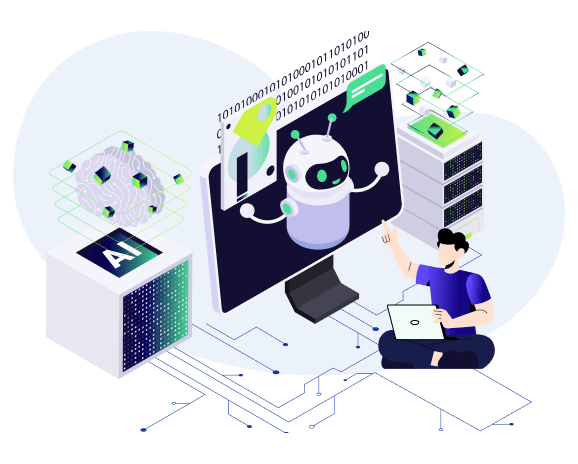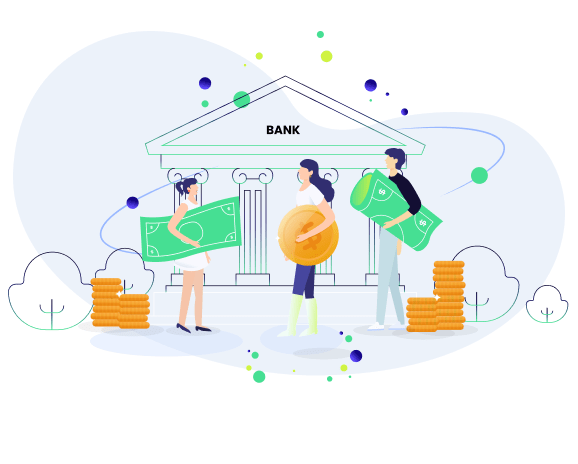Feature Friday: Dive into Qyrus’ type of actions

Hello testing aficionados! This Feature Friday, we’re unraveling the mysteries of Qyrus’ action types – “Set,” “Send Text,” and “Press Keys.” What are these actions, and how can they revolutionize your keyboard input tests? Steve and Parth have the answers. Dive into the details of the “Sendkeys” command, learn how to automate key presses effortlessly, and explore the impact these action types have on the future of test automation. Stay tuned for a journey into the core features shaping the software quality assurance trends.
Tell us more about the difference between the type of actions “Set,” “Send Text,” and “Press Keys” offered by Qyrus and its use cases.
Steve:
So, the distinction between these actions is quite specific. With the type of action “Set,” the process involves finding the input field using a locator and then sending data to it. “Send Text,” on the other hand, requires a prior “Tap” action on an input field before the user can send data when the field is recognized as active. Lastly, “Press Keys” is about simulating keyboard key presses, like “Enter” or “Backspace.”
Parth:
Building on that, in practical terms, both the type of action “Set” and the type of action “Send Text” are commonly used when users need to input data into specific fields. “Press Keys” finds its application in scenarios where, for example, a search bar lacks a dedicated search button. Users can input the ‘ENTER’ keyword into the data field, prompting the application to submit the search request.
What is the overall impact these action types have on the testing process?
Steve:
Primarily, the impact is observed in the test-building process throughout the testing lifecycle. These action types play a crucial role in shaping how tests are constructed and executed.
Parth:
The significant value lies in effort reduction. Instead of testers having to devise workarounds for various scenarios using a single action type, we’ve taken the initiative to think through those scenarios for users. The introduction of different action types addresses these diverse testing needs seamlessly, all without requiring any coding. It’s about providing a more efficient and user-friendly testing experience.
How might these action types help testers and developers? What value can this feature bring?
Parth:
For testers, the value lies in the versatility of the type of action “Set” and the type of action “Send Text,” allowing interaction with any input field in the application seamlessly. Additionally, “Press Keys” provides the ability to simulate various keyboard actions, enhancing the range of scenarios that can be tested—all without the need for complex coding.
Steve:
From a developer’s perspective, these action types provide valuable insights into the intricacies of how input fields function within their applications. It allows developers to test a wide array of scenarios, evaluating their application’s responsiveness to different inputs. With the type of action “Press Keys,” developers can specifically explore how their application handles keyboard interactions, gaining a more comprehensive understanding of their software’s behavior.
Does the same or similar functionality exist without Qyrus? Can testers do this on their own?
Parth:
Well, without Qyrus, testers would find themselves in a more manual and resource-intensive scenario. They’d need to manually input data into the application’s fields and perform keyboard actions themselves. Given the variability in how different devices handle input fields, testers might even need to invest in multiple devices to comprehensively assess how the application responds to these inputs. Qyrus essentially streamlines and automates these processes, saving testers from the complexities of managing varied devices and manual interactions.
How do you see these action types impacting day-to-day operations across organizations?
Parth:
These action types, particularly “Set” and “Send Text,” simplify testing. Qyrus provides testers with multiple options for sending data to the application, making the testing process more versatile and adaptable. Additionally, the inclusion of “Press Keys” makes executing keyboard actions straightforward.
Steve:
Firstly, testing becomes faster as users can employ these three methods to send data in various ways, thoroughly testing all aspects of the application. And secondly, it makes testing smarter by allowing users to observe how the application handles data sent in multiple different ways. Overall, these action types contribute to a more efficient and insightful testing routine within organizations.
So, that’s a wrap for Feature Friday! Steve and Parth have unveiled the power of Qyrus’ action types – “Set,” “Send Text,” and “Press Keys.” From deciphering the nuances of these actions to showcasing how they enhance testing processes, this session was all about making testing more versatile. Stay tuned for more updates, as Qyrus continues to evolve and bring innovative features to the testing landscape.