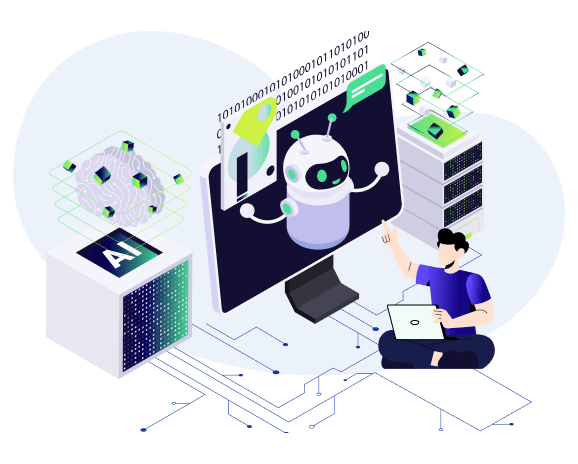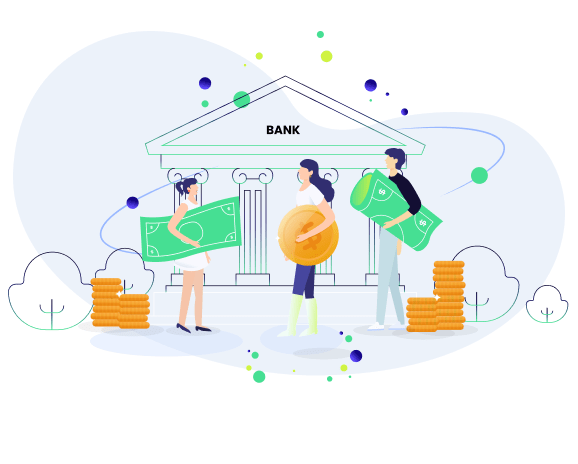Feature Friday – Simplify the Test Building Process With Versioning and Restore Points
Leaving the clothes in the washer all night, forgetting to turn the hose off, leaving the kitchen light on, forgetting to take the garbage out, mistakes happen all the time and as work and life blends to create busy schedules with overlaying tasks, expecting perfection can be naïve. The same can be said about testing and specifically the test building process. As tests continue to grow in requirements developing them flawlessly is almost impossible. If only it were possible to pause the washer in stride and make sure the clothes are still fresh, or for the case of this week’s Feature Friday, create versions of your test scripts during development that can be returned in case of script break or failure for any reason. Brought to you by Joyal and Suraj, this week’s feature Friday discusses Versioning and restore points a Qyrus test building feature.
Tell us more about versioning and restore points offered by Qyrus, their use cases, and impact on testing and QA processes?
Joyal:
Versioning and restore points though simple to understand is a critical feature in the test building process. The feature allows you to save versions of a given script during the test building process. Throughout the script building process if at any point the script goes awry, the user has the ability to restore the script to the previously saved version.
Suraj:
The use cases for this feature are actually very expansive as it is a general test building feature. At any point across any given web test, during development versions of scripts can be saved. The restore points are then automatically generated and can be restored at any point throughout the process. Automated tests can get long and expansive, and this Qyrus feature targets and enhances the test building process.
Does the same or similar functionality exist without Qyrus, and how do competitors address similar problems?
Suraj:
Not that we are aware of. Obviously there is the option to save a copy of a given test script throughout development, but as applications develop, and features increase we often see these saved files become libraries which add to the list of required maintenance and overhead.
Joyal:
The differentiating factor really comes within the script. These versions are all saved to the desired script requiring no other maintenance or overhead. Once a version is saved the restore point is created and can be accessed at all times.
What is the overall impact of versioning and creating restore points on the testing process?
Joyal:
Versioning and restore points simplify the test building process. Test building is a complex process and as tests become larger, building them out correctly using best practices becomes essential. Creating versions throughout test building acts as checkpoints within the process, that can be returned at any point in time to reference a functional portion of the test script and continue rebuilding. Furthermore, as the versions sit right within the same script, there is no maintenance or management required, simply save a version and continue.
Suraj:
Exactly, there is no need to rebuild test scripts and the troubleshooting process becomes much simpler. Just jump back to a previously functional version of the test script and continue test building. This feature truly makes the overall testing process faster, and provides a range of checkpoints for complex test case assistance mitigating costly rebuilding saving both resources and time.
How might versioning and restore points help testers, developers, and business technologists? What value can this feature bring?
Suraj:
Tester would use this feature exactly for what it is. When developing scripts that range from tens to hundreds of steps, we see testers creating incremental restore points as they continue to develop and test their use cases. Because there is minimal maintenance required building out these restore points would be a few clicks within the test building process but an extra layer of security in case of test break.
Joyal:
Developers would also use this feature significantly. As different versions of applications are released the versions of the scripts also develop accordingly. Therefore, if a single feature is broken the script for that given feature has its previous three release versions and can be restored and tested accordingly. The ability to execute base level versions of tests and toggle back to execute fully developed versions gives developers true coverage across an application and its previous versions.
Suraj:
Business analysts can also assist developers and testers in the test building process. We often see teams now working on test building where restore points will be created before a team member starts to work on further developing a complex case so previously functional work is not destroyed. And with all of these processes behind a low code no code testing solution, business analysts can impact the quality assurance and testing process.
How do you see versioning and creating restore points impacting day-to-day operations across an organization?
Suraj:
Versioning and restore points are built into day-to-day operations. Whether its handing off the test building process across team members and increasing the collaborative nature of testing, or acting as a checking system to maintain working test flows as they grow and develop, this is a daily use feature that directly decreases test building time, and maintenance efforts while simplifying troubleshooting and complex test case creation.
Joyal:
Exactly, consider it a “control/command + Z” function for comprehensive tests. With no limit to the amount of restore points available, and the easy ability to delete them as they are no longer required the feature truly is comprehensive in nature.
Being able to coordinate versions and create accessible restore points allows for testers to build with ease and promotes an exploratory testing environment. One that fosters complex test cases and makes test building safe and steadfast. Using the feature in a collaborative sense or a functional sense the feature can be found throughout day to day testing activities compiling a major impact across the testing and Quality assurance lifecycle. Join us next week as we continue to discuss how Qyrus’ automated testing solution has a range of features and functionalities to streamline QA and testing.