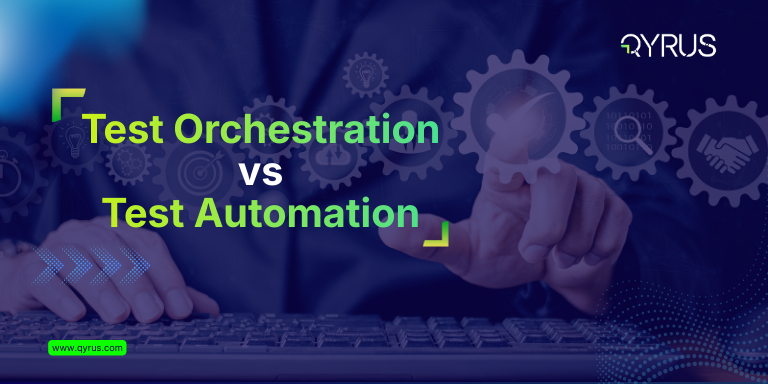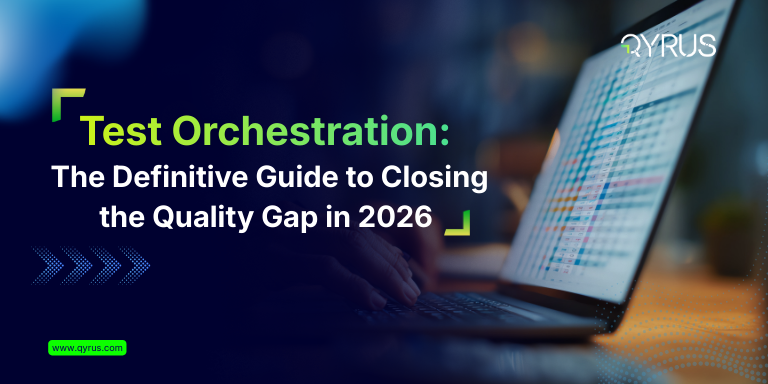Feature Friday – What Is Parallel Testing and How Does It Work?

Repeatable actions can get overwhelming, especially when they take consistent time and energy. This concept has rung true specifically throughout technology. Making repeatable tasks easier and more functional has led to the invention of washing machines, dishwashers, down to automated vehicles. The concept that any shred of time can be saved while maintaining or enhancing efficiency is the technological industry’s calling. Similar requirements exist throughout testing, specifically automated testing. In this Week’s Feature Friday, Suraj and Brett will discuss parallel testing which allows created scripts to be executed across a range of browsers or devices, simultaneously.
Tell us more about the parallel testing feature offered by Qyrus and its use cases.
Suraj:
The parallel testing feature takes already created web and mobile tests and allows users to execute them across a range of devices. Simply select the desired device or browser upon execution of any created test script.
Brett:
But not only can you take one script and execute it across different devices and browsers to maximize application coverage and functionality, you can also execute it across multiple browsers or devices simultaneously. Simply create a browser and device pool and select upon execution, and the script will execute across all browsers and devices within the pool.
What is the parallel testing feature’s overall impact on the testing process?
Suraj:
Well the overall impact is maximizing coverage in a simple and efficient manner. Instead of rebuilding all scripts just to execute on different devices simply reuse an already created script, select a device or pool and execute immediately.
Brett:
The ability to test across devices and browsers also allows for a deeper level of functional testing. Ensure users are able to utilize application functionality regardless of preferred browser or device! And with real devices and browsers hosted in farms across the country, devices are readily available.
How might parallel testing help testers, developers, and business technologists? What value can this feature bring?
Brett:
Business technologists utilize this feature to its fullest. With the ability to take created test scripts and simply select execution environments and specifics, including browsers and devices, yielding screenshots, videos, and data driven results across every script and browser combination, Business analysts ensure application functionality across use cases and clients. This allows business analysts to look at user patterns, and usage metrics and test for maximum coverage and usage.
Suraj:
Developers utilize parallel testing features throughout development very often. With beta versions of applications, developers can ensure functionality across browsers and devices early within the testing process. This is the infamous shift left, allowing functional testing throughout the development process.
Brett:
Testers often utilize the feature for extreme cases and edge cases. As a tester, when the regression suite and browser and device pools have been pre-set, the tester has the ability to schedule these tests allowing fully automated parallel test executions. Furthermore, this allows the tester to go beyond basic functional testing and include edge case testing, coverage testing, and other use cases that may not be accessible without at-hand parallel testing.
Does the same or similar functionality exist without Qyrus, and how do competitors address similar problems?
Suraj:
Though parallel testing is a common feature amongst automated testing tools, it’s important to establish exactly what you are receiving. What makes Qyrus unique is the ability to create browser and device farms using real devices and browsers across the globe. With multiple device and browser farms, users are able to not only connect but execute across desired devices.
Brett:
Many competitors use simulators or emulators, while Qyrus enables users to write and execute test scripts to simulate exact user functionality on real devices and browsers. Get in the mind of the user and course any applications exactly as the end user would across devices and browsers simultaneously. Promoting coverage and robust, real, reporting, Qyrus continuously differentiates itself from the competition.
How do you see parallel testing impacting day-to-day operations across organizations?
Suraj:
This feature actually one of the foundations of Qyrus automation and is used daily across testing requirements. The ability to reuse test cases and continually execute them when desired, or on schedule, is the backbone of automation. Build the script once and use it as many times as you see fit. But taking this to complete automation required another element. Being able to do single executions is efficient but simultaneous, or parallel, executions would increase efficiency that much more.
Brett:
It is also important to consider the scale. In this case, running parallel tests is unique and interesting, but being able to run a suite of scripts, consisting of your most relevant use cases. Not only can this script be continually executed, there have been browser and device pools created to mirror your top usage metrics. Multiple devices, browsers, variable options, and more providing testing freedom and power to day-to-day scripts.
Reusability and efficiency are coined terms in the testing and quality assurance industry. But the true meaning of those words are defined through Qyrus parallel testing feature. As noted take any created scripts and execute them across browsers or devices. Though reusability was engaging and an important turn in developing full automation, the next step was efficiency. Being able to execute these tests in parallel with scheduling capabilities adds efficiency to an already powerful feature. To learn more about Qyrus features and functionality that shape the market, follow us into next Week’s Feature Friday!