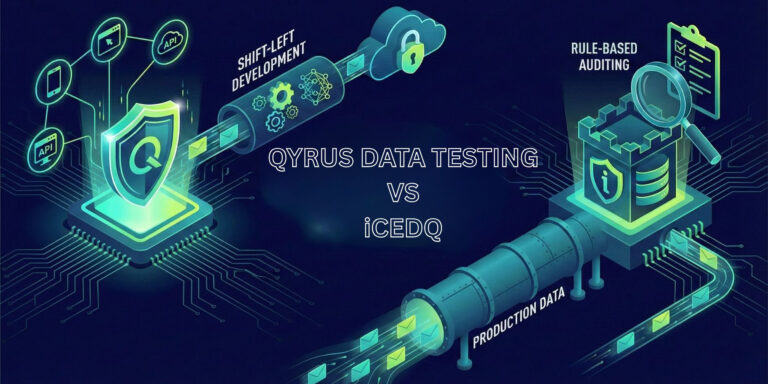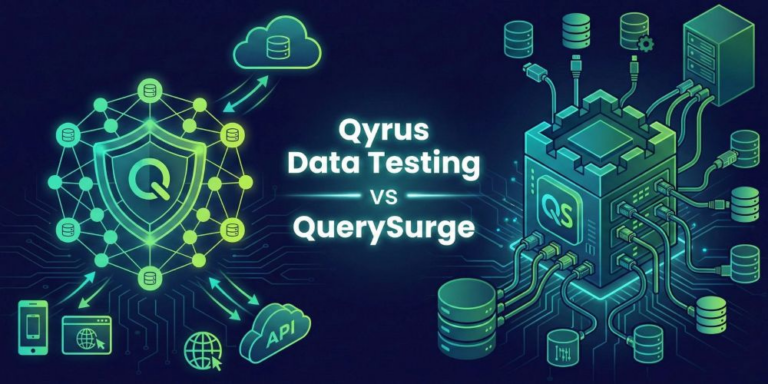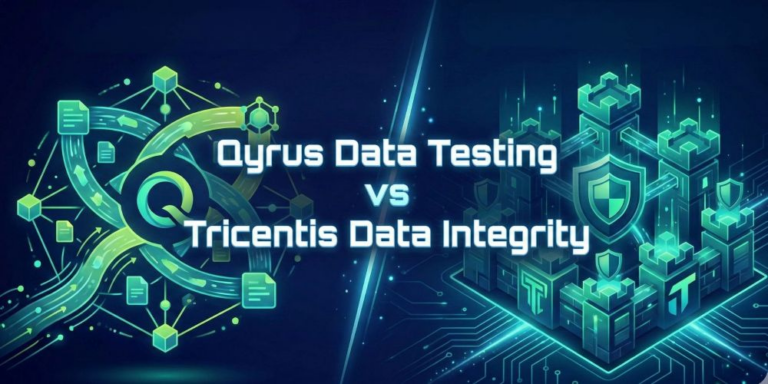Feature Friday – Why You Should Start Using The Mobile Recorder Today
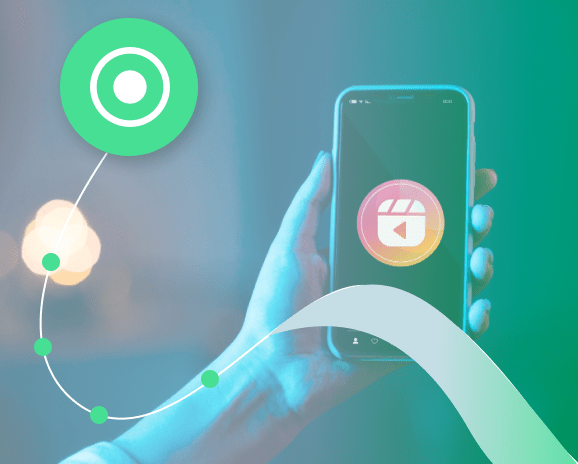
It’s Friday, everyone’s trying to get home, and the traffic is jammed. 4-lane highways quickly are filled with weary-eyed workers eager to get home for the weekend. But, as everyone is rushing out at the same time and with no semblance of organization, everything comes to a halt. Bumper-to-bumper traffic ensues, and everyone’s getting home late. Similarly, bottlenecks can be found within test building, execution, and report generation.
Without organization and the right tools, testing can experience significant inefficiencies. This week’s Feature Friday is on the Qyrus mobile test recorder and live test execution, brought to you by Qyrus team members Adhiraj and Milton.
Tell us more about the Qyrus mobile recorder and live testing features offered by Qyrus, its use cases, and its impact on testing and QA processes.
Milton:
The mobility recorder allows you to build mobile test scripts quickly in an intuitive manner. Simply connect to an Android or iOS device, toggle recorder mode, and start interacting with the device. All interactions in recorder mode will be automatically built out into test steps, creating robust automation scripts within minutes.
Adhi:
And as you have the phone or tablet connected already, it is possible to test your steps and script at any point. Simply select a handful of steps, or the entire script, and run a live test. Watch the phone run through the test scripting in front of your very eyes, providing pass-fail indicators per step.
What a great feature! This completely changes how the testing process will look. That being said, why do we not see these test recorders everywhere?
Does the same or similar functionality exist without Qyrus, and how do competitors address similar problems?
Adhi:
Our mobility recorder is more of a translator than a recorder. Its goal is to efficiently capture what you “want to do with your test” as opposed to “what you are doing to the device.” Instead of focusing purely on device behavior, our mobility recorder provides a quick and easy way to make verifications, create variables, and inspect elements. Performing more complex actions is simple, as well. We wanted to provide the end-user with a seamless building experience.
Milton:
Our competitors tend to have recorders that try to make sense of what you are doing with the phone. These methods can be effective in capturing direct interactions and navigational steps but ignore other important things like verifiers. Qyrus’ mobile recorder gives the user the ability to handle complex scenarios without having to switch to a different mode or add excessive steps.
Adhi:
Additionally, the way we have built the recorder means that you can edit tests easily – most other recorders require users to rebuild the test from scratch every time. This makes maintenance much simpler!
There’s no doubt that this mobile recorder is starting to make ripples that will soon grow into waves. The time of monotonous and time-consuming test building is nigh, with fast and easy test recorders coming to fill in the dots.
What is the overall impact on the testing process when using the Qyrus mobile recorder?
Milton:
Using the mobile recorder lends to an increase in overall testing efficiency. This is caused by the increase in speed in test building and the decrease of execution time for scripts.
Adhi:
We see all user actions on the phone are translated into test steps, such that the user doesn’t have to manually fill out the steps anymore. Also, the locator value that is chosen by the recorder follows best practices to help prevent against test brittleness. This is test building done right, as it promotes high-quality test building that can be done simply and efficiently.
Milton:
Furthermore, by allowing end-users to watch their tests in live execution, they are able to unit test and verify the functionality of tests prior to real execution and report generation. This prevents users from having to constantly execute tests and re-execute after you find one, little error that stops your script dead in its tracks.
How might the Qyrus mobile recorder and live test options help testers, developers, and business technologists? What value can this feature bring?
Adhi:
Actually, with the simplicity of recording and the ability to interact with a live device, business technologists use the recorder to ensure application functionality by interacting with the phone once, creating fully automated test scripts, and live tests or executing them for visual reports. Qyrus not only provides a gateway for business technologists into automation but also enables the simple and steadfast testing of user journeys.
Milton:
Developers can use the recorder to quickly ensure application functionality through simple interaction. Taking a quick shift left, developers can now test incomplete and beta versions of applications, ensuring the app is working as expected without requiring the assistance of a tester or automation engineer. And, with the ability to live test the application, the developer is able to see the application in action with per-step pass-fail indicators.
Adhi:
We also find this feature to be a tester’s best friend. Testers often use this feature to quickly create robust and automated mobile tests. After getting comfortable with the mobile recorder, testers utilize its deepest functionalities using the (right-click) element access menu to access advanced testing features, including dynamic variable creation and verifications. Furthermore, testers use the live test feature to catch up in test scripts. If step fifty-seven is broken, testers are left with no option but to manually navigate the device to that point in the broken test script. But, with the live test feature, testers select the steps to execute and watch the device go through each step as the device reaches that point in the script.
Milton:
On top of that, after a tester creates a test script using the recorder, he can then use additional Qyrus features, such as parameterization, to cover more test cases and scenarios.
This thing packs a lot of punch in a small feature! With it providing benefits to all types of users, from technical to non-technical, testing practices are sure to see a shift!
How do you see the Qyrus mobile recorder and live test feature impacting day-to-day operations across organizations?
Milton:
We find that this feature redefines test building, mitigating step creation requirements altogether. The feature translates interactions into test steps while maintaining best practices in selecting locator types and values.
Adhi:
Removing a lot of repetition, the mobile recorder sheds step-building time. Scripts that would otherwise take a half hour to build are now cut down into 5-minute, interactive tasks.
Milton:
It’s quite simple, if test building is as easy as playing with an application and yielding repeatable test scripts with robust reports, QA teams can focus their time and energy on more important tasks like user experience and application integrity, producing quality applications with best-in-class user experience and an emphasis on speed to market.
So, with the week coming to a close, hop in your cars or on the buses/trains and have a safe trip back home. Like test building with Qyrus, we hope the ride home is speedy just as much as we hope you enjoyed this installment of Feature Friday!