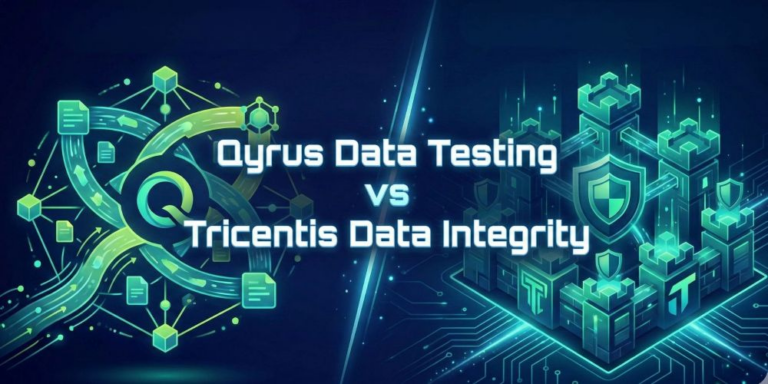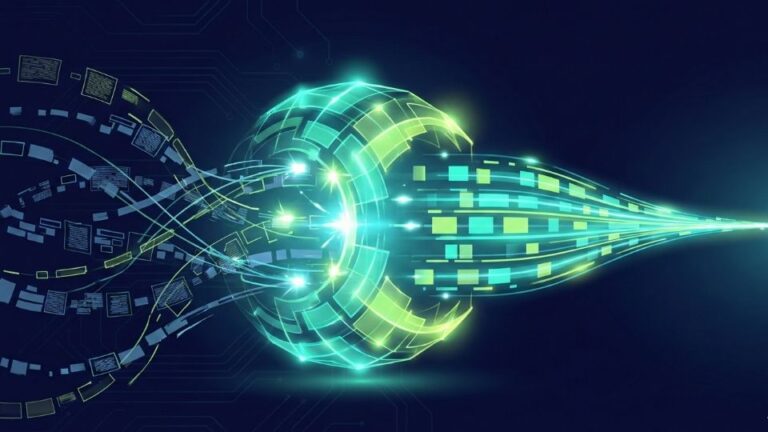V6.10.0 (Aug 2025 Release)

Welcome to our August update! At Qyrus, we are driven by the goal of making every aspect of your testing journey more efficient, powerful, and intuitive. This August, we’ve delivered a host of significant upgrades with a special focus on overhauling the entire API testing experience, creating more powerful and resilient test automation, and enhancing overall platform reliability. From simplifying how you create and preview APIs to making your automated tests smarter and more robust, these updates are designed to remove friction and accelerate your path to delivering quality.
New Feature
Power Up Your Iterations: Introducing Nested Loops for Web Testing!
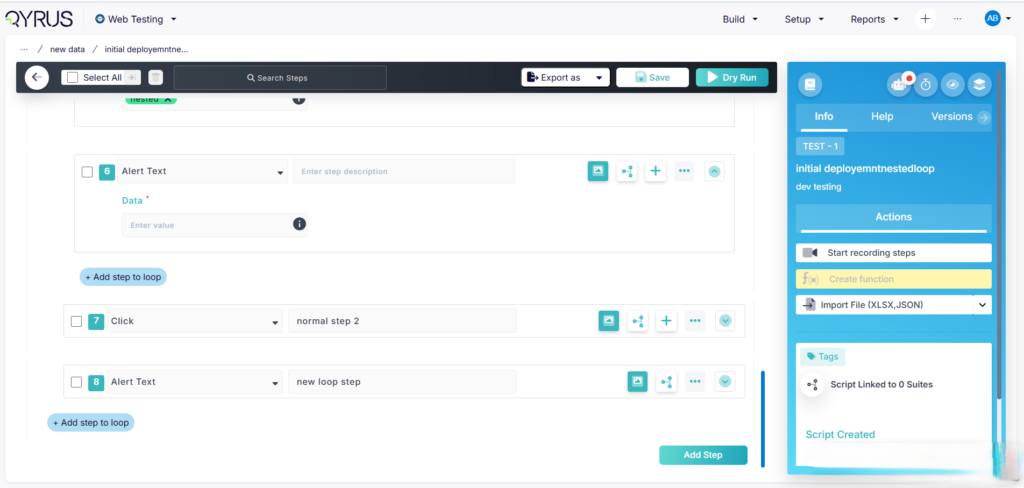
The Challenge:
Previously, users could not place one loop inside another, which made it difficult to automate complex scenarios requiring nested iterations. For example, testing every available size (inner loop) for every T-shirt style in a list (outer loop) would require complicated test structures or manual duplication of steps, which was inefficient and hard to maintain.
The Fix:
We have now introduced support for one-level nested loops in Web Testing. This allows users to place one loop directly inside another loop, enabling a more powerful and intuitive way to structure tests that need to iterate through multiple, related data sets.
How will it help?
This feature significantly enhances your ability to automate complex test scenarios. It helps you:
- Automate Complex Scenarios: Easily handle tests that involve multiple, dependent data sets, like checking all links within each section of a webpage.
- Save Time: Avoid duplicating test steps by creating elegant, nested loop structures that are more efficient to build and maintain.
- Ensure Better Test Coverage: Systematically test all combinations between two sets of data, leading to more thorough and comprehensive test coverage with less effort.
Improvement
Resilient Loops: Gather All Results, Even with Failures!
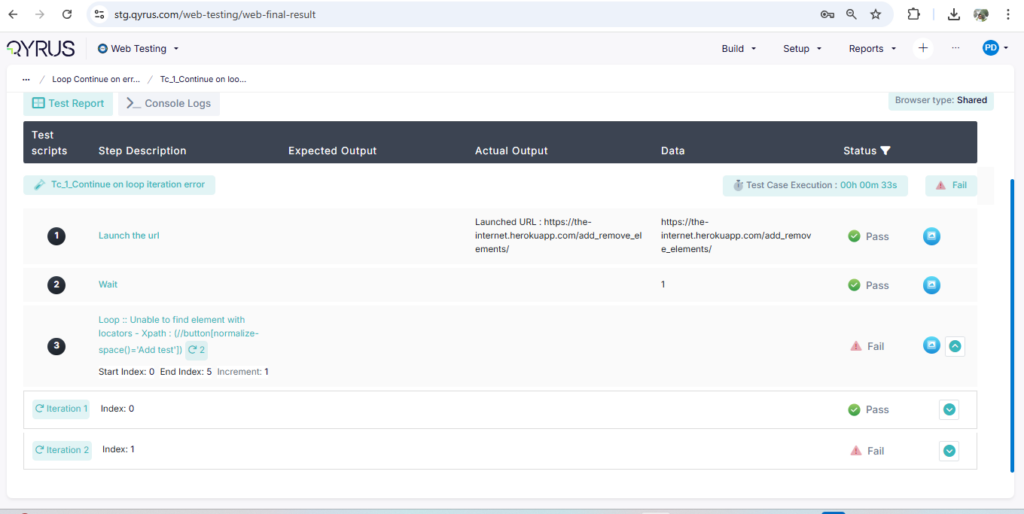
The Challenge:
Previously, if a single step failed within a loop iteration, the entire loop would stop executing. This was problematic for data-driven tests where the goal is to process an entire dataset and see results for every item, as a single failure would prevent subsequent iterations from running and leave you with an incomplete report.
The Fix:
We have introduced a “Continue on Failure” option for loops in Web Testing. When this setting is enabled, a failure in one iteration will be logged in the report, but it will not halt the execution. The loop will proceed to the next iteration until all have been attempted.
How will it help?
This feature makes your automated tests more resilient and your results more comprehensive. It ensures that all iterations of your loop will run even if some fail, which is crucial for testing with dynamic data sets. This allows for complete, uninterrupted automation and provides a full execution report detailing the success or failure of every single iteration, giving you a complete picture of your test outcomes.
New Feature
Rock-Solid iOS Recordings: Video Service Upgraded for High-Volume Testing!
The Challenge:
Our iOS video recording service could become unstable under sustained, high usage. When a large number of parallel sessions were run (e.g., 500+ recordings over a few days), the service would sometimes stop accepting new recording requests. This resulted in situations where test reports were generated without the crucial corresponding video recording, hindering debugging and analysis.
The Fix:
Instead of relying on temporary server restarts, we have permanently addressed the root cause by re-architecting and optimizing the iOS video recording service. This enhancement ensures the service can now robustly handle a high volume of concurrent recording requests without degrading.
How will it help?
This update delivers significantly improved reliability and stability for iOS video recordings in Device Farm. You can now run numerous parallel test sessions with the confidence that a video recording will be successfully generated for each one, even during periods of peak usage. This ensures you always have the complete visual artifacts you need for thorough debugging and analysis.
Improvement
Reliable iOS Manual Sessions with Improved Connectivity
The Challenge:
Users attempting to start a manual testing session with an iOS device would sometimes encounter errors that prevented the session from launching successfully. These failures were often caused by underlying connectivity issues between our servers and the physical iOS devices in our device farm.
The Fix:
We have implemented and deployed key configuration changes on our backend servers to specifically address and resolve these connectivity problems. These adjustments create a more stable and robust connection pathway to our iOS devices.
How will it help?
This fix significantly improves the reliability of initiating manual sessions for iOS devices. You should now experience fewer session creation failures, allowing you to start your manual testing sessions more quickly and dependably, leading to a smoother and more efficient testing experience.
Improvement
API Previews, Unblocked: Seamlessly Preview APIs & Generate Assertions!
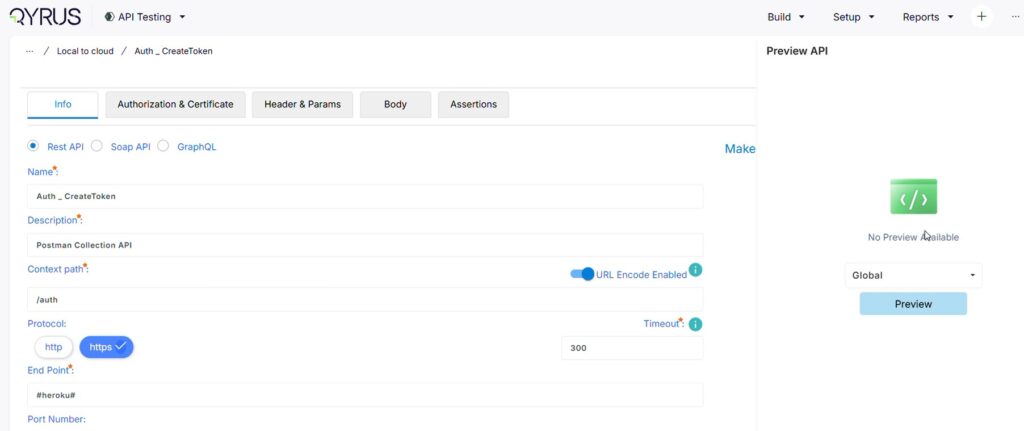
The Challenge:
Previously, users were unable to preview all their APIs directly within the platform. Technical limitations, particularly Cross-Origin Resource Sharing (CORS) issues, could often prevent a seamless preview experience, especially when attempting to check APIs from a local environment. This made it difficult to quickly inspect responses and validate endpoints before building out full test cases.
The Fix:
We have implemented new logic that enhances the API preview functionality, specifically enabling seamless previews from a local environment to our CloudClient. This change effectively resolves the underlying CORS issues. As part of this improvement, users can also now generate Nova assertions directly from the previewed API response.
How will it help?
This update provides a much smoother and more powerful API test design workflow. Users can now reliably preview all APIs without being blocked by CORS errors, allowing for quick and easy inspection of responses. The ability to generate Nova assertions directly from this preview dramatically accelerates test creation, reducing manual effort and helping you build comprehensive API validation steps faster than ever before.
New Feature
Effortless API Setup: Introducing the New, Intuitive qAPI Form!
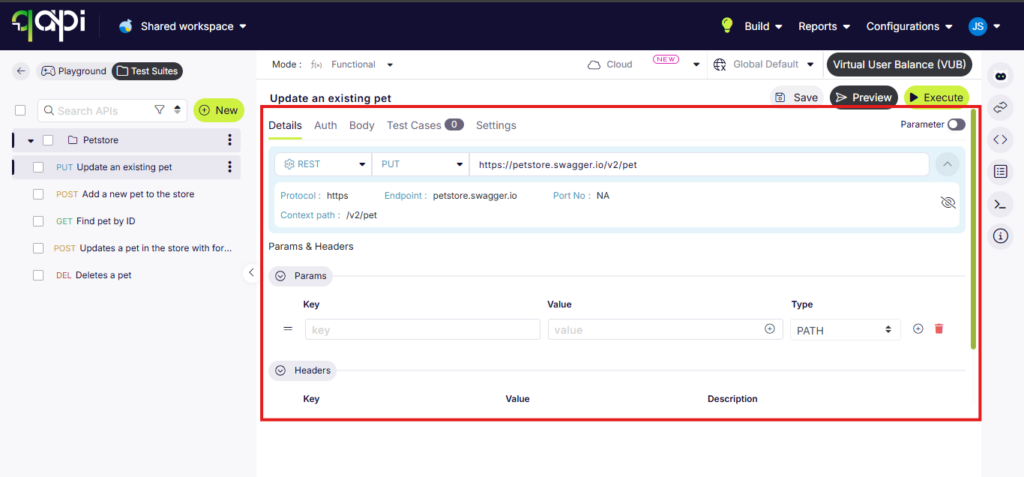
The Challenge:
The previous form for manually entering API details could sometimes be complex or less than intuitive, especially for users who were not deeply technical. This could slow down the process of adding new APIs to the platform and might have presented a barrier for team members like manual testers or business analysts.
The Fix:
We have completely redesigned the form where users enter API details in qAPI. The new design streamlines the entire process from start to finish, with a strong focus on making it more intuitive and user-friendly for everyone.
How will it help?
This revamp significantly improves the user experience for manually creating APIs. The new, intuitive layout guides users through the process more clearly, making it faster and easier to add and configure APIs. This is especially beneficial for non-technical users, as it lowers the barrier to entry and empowers more team members to participate in setting up API tests, reducing errors and saving time.
Improvement
Enhanced API Versatility: Full Support for x-www-form-urlencoded
The Challenge:
Previously, our API testing capabilities did not include native support for the x-www-form-urlencoded body type. This is a common data format used by web applications, especially for submitting form data. Users who needed to test APIs that required this specific content type had to rely on custom workarounds or external tools, creating an efficiency gap in their workflow.
The Fix:
We have now added native support for the application/x-www-form-urlencoded body type within our API testing service. Users can now select this option and easily build their request using key-value pairs, just as they would with a standard web form.
How will it help?
This enhancement significantly expands the range of APIs you can test directly on our platform. It simplifies the process of testing endpoints that mimic web form submissions, eliminating the need for complex workarounds. This makes our API testing tool more versatile and ensures you can cover a broader spectrum of your application’s endpoints with ease and efficiency.
New Feature
From API to IDE: C# HttpClient Code Snippets Now Available!
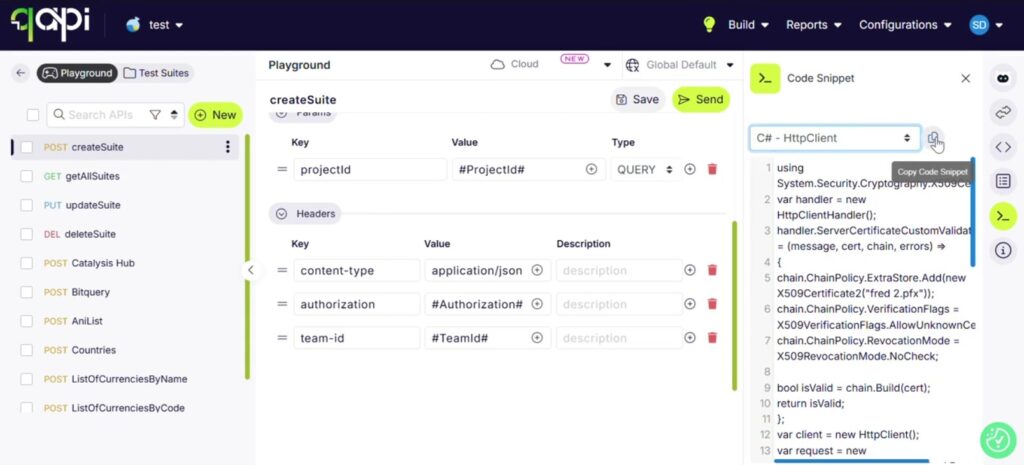
The Challenge:
Previously, while our code snippet feature supported various languages, it lacked an option for C# developers using the standard HttpClient library. This meant C# developers had to manually translate the API requests they designed or tested on our platform into the necessary C# code, a process that could be time-consuming and prone to manual error.
The Fix:
We are expanding our code snippet generation capabilities with the addition of a new target: C# (HttpClient). Now, with a single click, users can instantly generate the C# code required to execute their configured API request using this popular library.
How will it help?
This feature provides a significant productivity boost for C# and .NET developers. It eliminates the need to write boilerplate HttpClient code for API requests, saving time and reducing the chance of transcription errors. Developers can now quickly generate and integrate tested API calls directly into their applications, streamlining the workflow from API design and testing to implementation.
Improvement
QAPI – under— Your Test Results, Delivered: Email Reports for Scheduled Executions!
The Challenge:
Previously, after scheduling a test execution, users had to manually return to the platform to check its status and retrieve the report once it was finished. There was no automated notification system to inform them of a successful completion or, more critically, if a test failed to start due to issues like an insufficient Virtual User Balance (VUB).
The Fix:
We have implemented an automated email notification system for all scheduled test executions. Now, when a scheduled test completes successfully, users will automatically receive an email with a downloadable report attached. Additionally, if a test fails to run because of an insufficient Virtual user balance, a specific alert email will be sent to notify the user of the issue.
How will it help?
This feature makes monitoring your scheduled tests effortless and proactive. You no longer need to manually check on test progress; results are delivered directly to your inbox for easy access and sharing. The immediate failure alerts for VUB issues are crucial for quickly resolving resource problems and ensuring your testing schedule proceeds without interruption, saving time and preventing missed test runs.
Ready to Accelerate Your Testing with August’s Upgrades?
We are dedicated to evolving Qyrus into a platform that not only anticipates your needs but also provides practical, powerful solutions that help you release top-quality software with greater speed and confidence.
Curious to see how these August enhancements can benefit your team? There’s no better way to understand the impact of Qyrus than to see it for yourself.