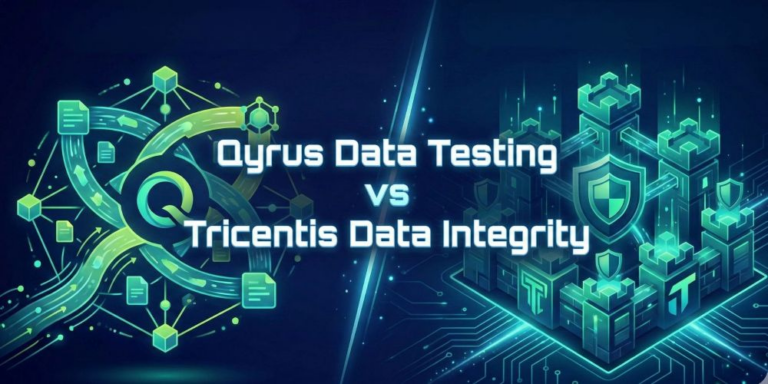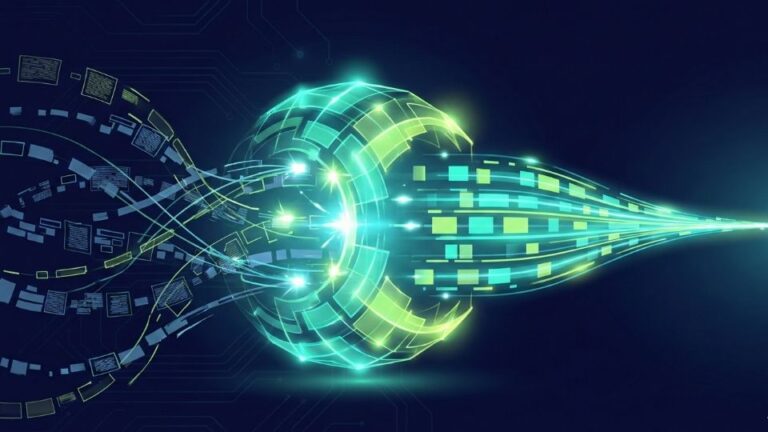V6.7.0 (May 2025 Release)

At Qyrus, we’re relentlessly focused on evolving our platform to empower your teams, streamline your workflows, and make achieving quality more intuitive than ever before. May was a busy month behind the scenes, packed with exciting new features and significant enhancements designed to give you even more power and flexibility in your testing journey. Here’ re the latest advancements we’ve rolled out across the Qyrus platform!
Excited to see these May power-ups in action? There’s no better way to understand the impact Qyrus can have on your testing journey than by experiencing it firsthand.
New Feature
Complex Web Tests, Now Powered by AI Genius!
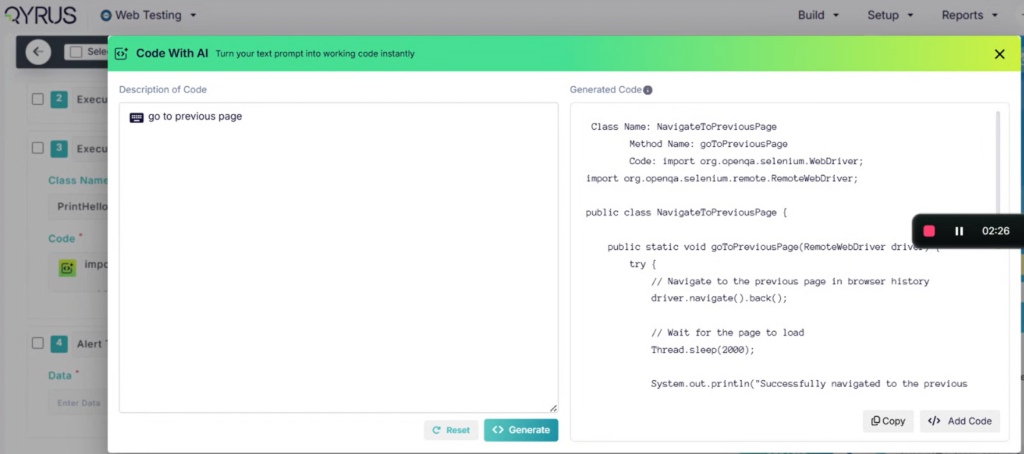
The Problem:
Users had to manually write Java and JavaScript code for complex calculations within their web tests. This could be time-consuming, error-prone, and potentially require deep coding expertise.
The Fix:
A new AI feature has been introduced that can generate custom Java and JavaScript code snippets from natural language descriptions. This AI recognizes variables already set up in the test and integrates with existing “Execute JS,” “Execute JavaScript,” and “Execute Java” actions.
How does it help:
This feature eliminates the need for manual coding of complex calculations, saving time and effort. It makes creating these code snippets faster (“instantly”) and more accessible, even for users who might not be expert coders. Users still retain control as they can review, modify, or copy the generated code.
A quick note: This powerful AI code generation is currently a Beta feature, and we’re actively refining it based on your feedback!
Improvement
Enhanced Run Visibility for Web Tests
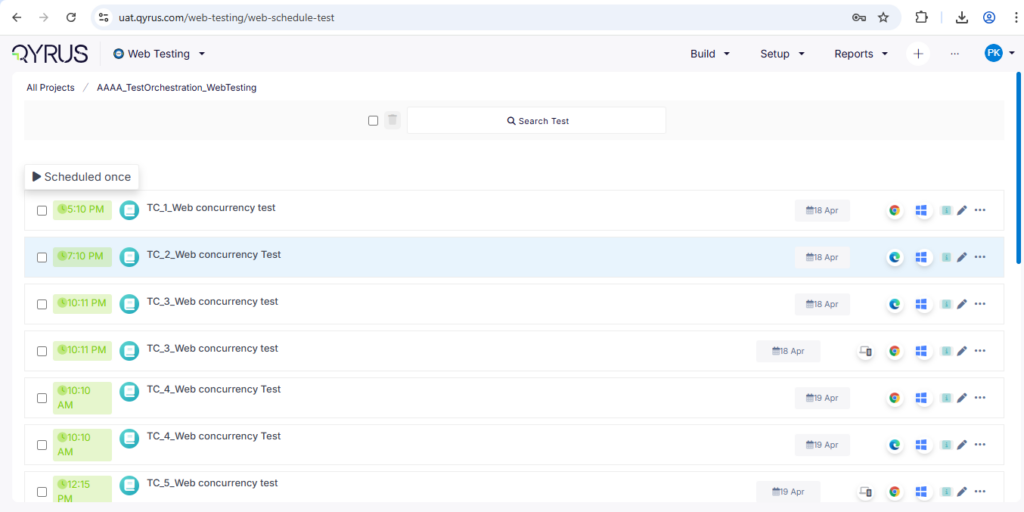
The Problem:
Enterprise clients lacked clear visibility into their test execution queues. They couldn’t see detailed information about their test runs, such as their exact position in the queue. This made it difficult to gain insights, plan effectively, and stay informed about the status of their tests.
The Fix:
Enhanced visibility into test execution queues has been introduced for enterprise clients. This allows them to see detailed information, including the exact position of their test run in the queue.
How does it help:
This feature provides enterprise clients with better insight into their test execution process. It enables them to plan more effectively by knowing when their tests are likely to run and helps them stay informed about the progress every step of the way.
New Feature
Sharper Focus for Your Mobile Visuals
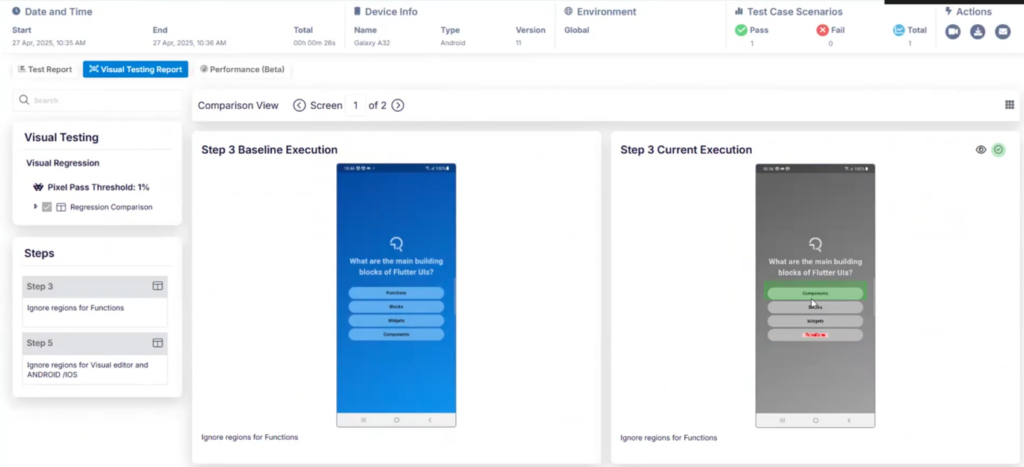
The Problem:
When performing visual testing on mobile applications, dynamic elements, irrelevant areas, and common elements like headers or footers (e.g., notification bars) could cause visual comparisons to fail or produce “noisy” results. This made it difficult to focus on the actual UI changes that mattered and ensure app integrity across devices.
The Fix:
The Mobile Testing capabilities have been enhanced to provide more granular control over visual comparisons. Users can now:
- Ignore specific areas within mobile application screens, excluding them entirely from visual comparisons.
- Specifically ignore the header or footer of the screen.
How does it help:
This leads to cleaner and more relevant visual comparison results by reducing false positives caused by dynamic content or standard UI elements that aren’t the focus of the test. It allows users to focus on what truly matters for their app’s user interface integrity and reduces the “noise” in test results, making it easier to ensure the app looks correct across different devices.
Improvement
Device Farm: Smoother Streaming, Better Guidance
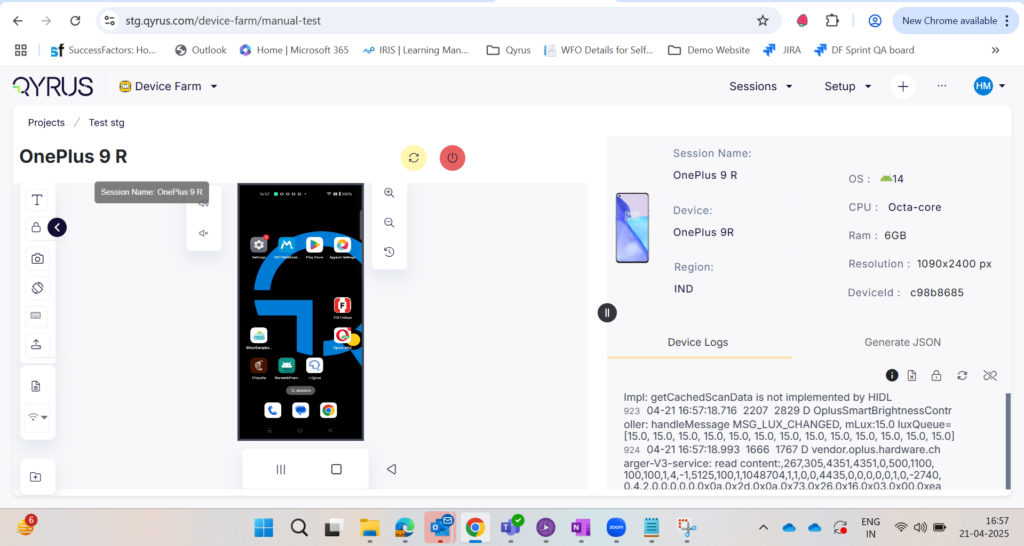
The Problem:
The user experience on the Device Farm streaming screen wasn’t as smooth or intuitive as it could be. Specific issues included: The tour guide text could be more informative and clearer. There was a lack of consistent navigation directly on the device streaming page. Navigating the page was difficult when using a higher zoom percentage.
The Fix:
Several user experience improvements have been rolled out:
- The tour guide text has been refined to be more informative and provide clearer guidance.
- A Global Navbar has been added directly inside the device streaming page for consistent navigation.
- A scroll bar has been included to improve page navigation when working with higher zoom percentages.
How does it help:
These changes aim to make interactions on the Device Farm streaming screen more intuitive and efficient. Users benefit from clearer feature guidance, consistent and accessible navigation, and easier maneuvering of the page view, especially at high zoom levels. This results in a smoother workflow and a better overall user experience.
Improvement
Desktop Testing: Schedule Your Success
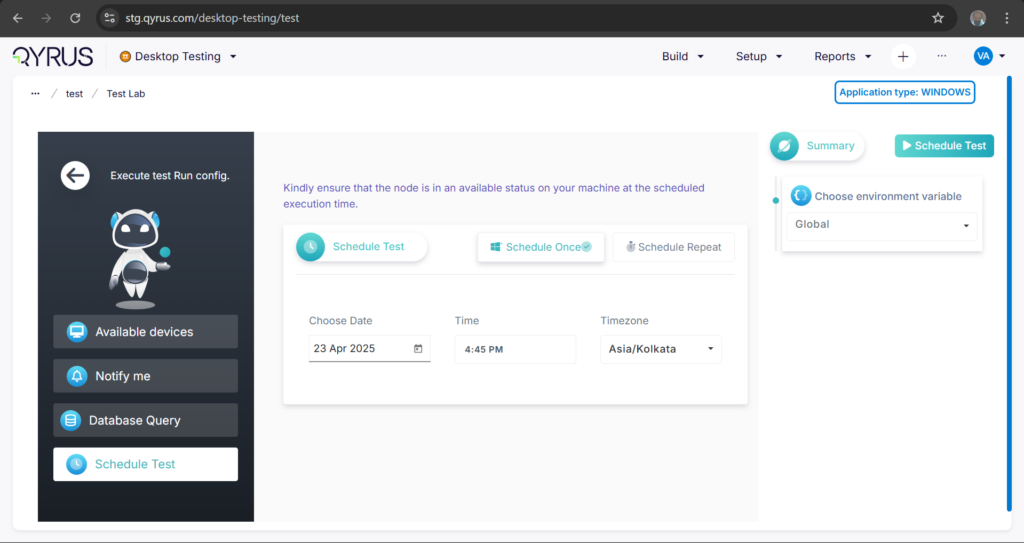
The Problem:
Users previously could not schedule desktop tests, leading to manual effort, especially for complex end-to-end scenarios across multiple modules. Aligning regression tests with deployment schedules was difficult, and ensuring desktop availability for execution was a constant concern, complicating the management of large test workflows.
The Fix:
To address these limitations, test scheduling functionality has now been introduced and made available within Qyrus Desktop Testing.
How does it help:
This feature automates desktop testing workflows, allowing users to schedule complex end-to-end tests and run regression suites automatically, even in line with deployment schedules. It eliminates worries about desktop availability by having Qyrus manage it, thereby significantly simplifying the management of extensive test suites.
Improvement
Smarter AI for Broader Test Coverage
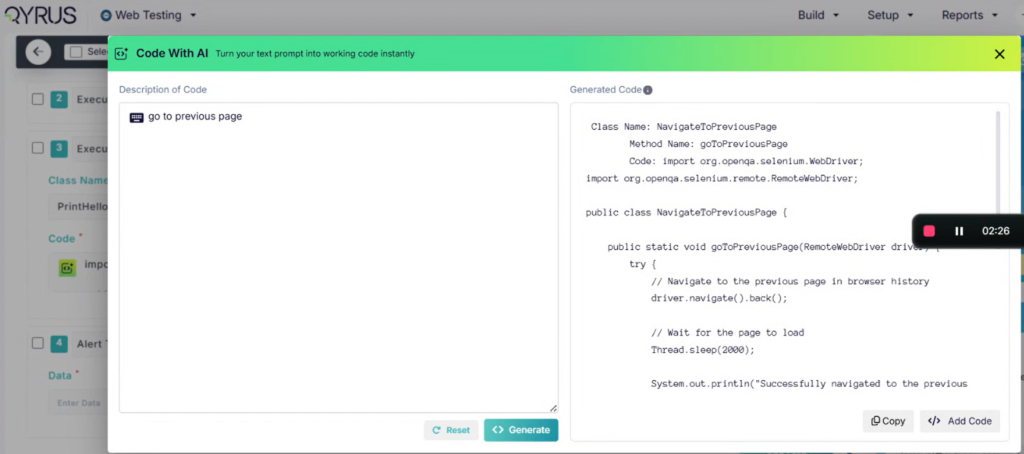
The Problem:
While TestGenerator and TestGenerator+ were already powerful AI features, there was an opportunity to enhance their effectiveness in generating a comprehensive set of tests and identifying coverage gaps, thereby further reducing the manual effort required in test creation.
The Fix:
Key under-the-hood improvements have been made to both TestGenerator and TestGenerator+. TestGenerator continues to transform JIRA tickets into actionable test scenarios, and TestGenerator+ still actively explores untested application areas to identify gaps. The core enhancement is that the AI is now refined to build more tests compared to previous versions.
How does it help:
These enhancements mean the AI works more effectively to increase the number of automatically generated tests. This helps users achieve more comprehensive test coverage by better bridging the gap between development tasks and testing needs and more intelligently identifying untested areas, all leading to more efficient testing with reduced manual effort.
Ready to Experience the May Power-Ups?
This month’s Qyrus updates are all about putting more power, intelligence, and efficiency directly into your hands. From harnessing AI to generate complex web code to gaining sharper insights from mobile visual tests, scheduling your desktop workflows, and boosting the output of our AI test generators – every enhancement is designed with your success in mind. We’re dedicated to providing a platform that adapts to your needs, streamlines your processes, and helps you deliver quality software faster than ever before.
Excited to see these May power-ups in action? There’s no better way to understand the impact Qyrus can have on your testing journey than by experiencing it firsthand.
Ready to learn more or get started?