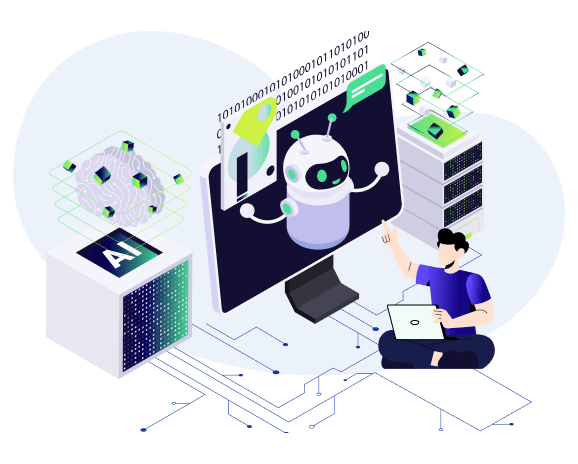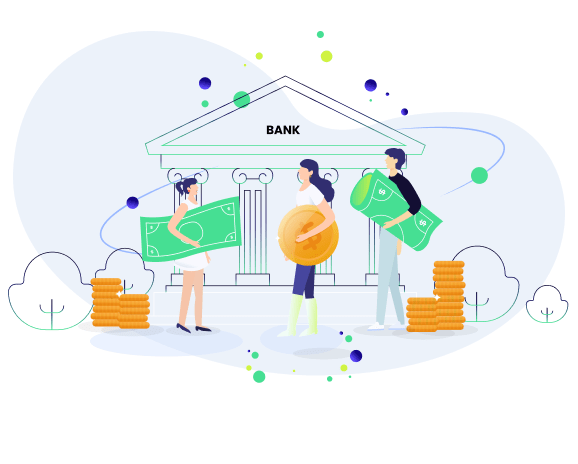Why Automate Mobile Testing? – How to Save Time & Money Testing
In the digital world, organizations look to achieve the trifecta of speed, quality, and cost to keep a competitive edge. Automating mobile application testing is key to speeding up testing, extending test coverage, and saving money. Mobile application automation is notoriously complex and often indecipherable to the untrained eye, we are here to shed some light on the topic.
What is Mobile Automation?
Mobile automation, as the name suggests, refers to the streamlining of basic processes that are executed on handheld devices such as phones and tablets. As a mobile application evolves, so too does the product flow, as well as the user interface requirements and specific features. More so, adding another layer of complexity, is the evolution of mobile devices themselves. In the past couple decades, people have gone from holding bricks in their hands to flipping devices and eventually small, thin touch screen cellular phones. As time moves forward, device designs change as well. Checking for backwards-compatibility and performing regression tests has never been more complex yet necessary.
Mobile Automation Testing Using Selenium
At its core, Selenium is a toolset for web browser automation. It remotely controls browser instances and emulates user interaction with elements on the browser’s page.
Some common activities that can be emulated:
- Entering text into text fields
- Selecting drop down selections
- Checking boxes
- Clicking buttons and links
- Mouse movements and page scrolls
One of the guiding principles of Selenium is to support a common interface for all major browser technologies. Web browsers are incredibly complex and often different browsers perform operations in vastly different ways, even if on surface level it seems not. Selenium then takes these differences and abstracts them so that the same code written to be executed on Chrome also works on Firefox and other supported browsers. Furthermore, Selenium’s infrastructure provides users with the tools to create a grid of browsers to execute their tests on. This gives users the ability to test based on different browsers, browser versions, operating systems, and machines.
Graphical representation of how Selenium works:
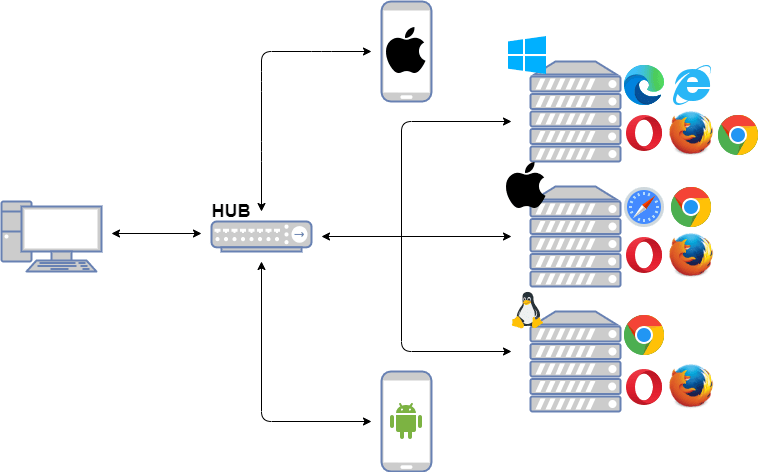
A user executes a test on their local machine which then triggers hub, which is where all tests are sent. The hub is connected to nodes which are different instances that will execute tests on computer systems. The hub determines where this test is supposed to be sent and the nodes are where the individual executions happen.
Mobile Automation Testing Using Appium
Appium is a mobile test automation framework and tool for native, hybrid and mobile web applications for iOS and Android operating systems. It uses JSON Wire Protocol to interact with iOS and Android applications using Selenium’s WebDriver. These tools laid the foundation for mobile automation.
Appium follows four tenets to help it meet mobile automation needs:
1. It should not be required to recompile or modify the app in order to automate it.
This is ensured by Appium through their use of vendor-provided automation frameworks under the hood. No third-party frameworks are needed to be compiled, so this means that the same app being tested is the same app being shipped. Appium utilizes Apple’s XCUITest and UIAutomation, Android’s UiAutomator and UiAutomator2, and Microsoft’s WinAppDriver frameworks.
2. Specific languages or frameworks should not be required to write and run tests.
All of the aforementioned vendor-provided frameworks are then wrapped into a singular API, the Selenium WebDriver API. This API utilizes the JSON Wire Protocol which allows clients written in any language to be used to send the HTTP requests to the server. Popular languages already have clients written for them such as Java, JavaScript, C#, and Python.
3. A mobile automation framework should not reinvent the wheel when it comes to automation APIs.
WebDriver has become the standard when it comes to automating web browsers and is even a WC3 Recommendation. The idea is that just because it is mobile testing the same APIs in WebDriver should also be utilized. Appium extends the protocol with extra API methods specific to mobile automation.
4. A mobile automation framework should be open source, in spirit and practice as well as in name!
Appium is open source. This means that any developer can utilize the power of Appium in creating their own mobile test frameworks, applications, and scripts.
How Appium Works
At its heart, Appium is a webserver that exposes as REST API. Appium receives connections from clients which start sessions, listens for and executes commands on a mobile device, and responds with an HTTP response detailing the result of the execution.
Graphical representation of how Appium works:
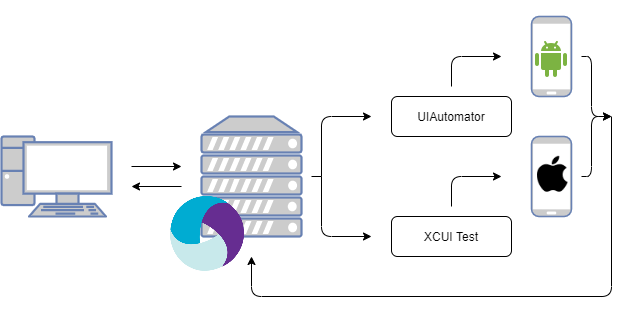
A user executes some test on their machine which gets communicated to the Appium server. The Appium server determines where to send the execution based on the information given: Android vs iOS, version 10 vs version 9 OS, and so on and so forth. Once this is finished the results are communicated to the Appium server which then relays the information to the end user.
Because of how Appium incorporates a client-server architecture, many possibilities are introduced:
- Test code can be written in any language, so long as that language has a HTTP client API
- The server hosting Appium can be on an entirely different machine than the one tests are running on
- Test code can be written and then executed on devices on the cloud or on local machines
Mobile Testing Strategies to Help with Releases
Mobile application testing requires a large amount of resources from mobile development teams. Testing takes up a large amount of the budget for most companies in the IT industry. On average, 23% of a company’s budget will go towards QA testing.
To help with testing efforts, here are some strategies that can be worked towards:
- Involve the testing team with business/product talks earlier in development
Testing does not start at the testing phase of the Software Development Life Cycle (SDLC). In actuality, it should be included from the start of the design phase. While designing what the final product will look like and how it will function, it is important for the testing team to take note of test cases and scenarios. Keeping teams aligned as to what needs to be tested and how ensures that all requirements are met during testing.
- Plan ahead of time what OS types and versions, devices, and network speeds the application will run on
Paying attention to details such as what OS types and versions the application is meant to be run on is important. Studying the target market of the application can help with planning which OS versions to be tested.
Planning what devices the application runs on is next. This is important because the more devices that need to be tested on the longer the testing phase can become. Limiting which devices the application can be run on is an easy solution but can ostracize users of other devices. Utilizing emulators can be cost-effective but won’t perfectly replicate the behavior of a physical device. It is essential to set up a device testing strategy early on in the process. When possible, the use of a hybrid model is the most effective.
Lastly, paying attention to network connectivity is crucial. It is easy for developers to assume all is well while on their high-speed office networks, but in reality, not everyone has access to such network speeds. Ensuring the application works on all types of network speeds from 1G to 5G and Wi-Fi connections.
- Think about security testing and keep in mind data being shared
As more data gets sent back and forth with applications data security starts to become of utmost concern. Mobile application security is typically terrible. It is very important that early on in the process security testing is taken into mind. Pay attention to any data leakages and make sure there are no vulnerabilities or security exploits.
- Progressive application rollout
Choosing to rollout the application over phases can make a big difference when it comes to testing. Often times, not all of the bugs in an application can be caught during the testing phase. Considering using different rollout strategies such as regional or beta testing can help with catching bugs and inconsistencies. This way, if there are any glaring issues, they will only trouble a handful of users instead of all users.
- Automate testing of the application
Automated testing allows users to write scripts to cover a wide range of test cases and scenarios. These scripts can be reused over and over again. A lot of time is saved automating versus manually testing every single scenario. Consistency comes to mind, as well. In automation, the same script is being ran every single time with no human error between tests. Initial investments may be somewhat costly, but in the long run it saves a lot of resources and manpower.
Automated Mobile Application Testing Benefits
Automated testing enables developers of applications to quickly and efficiently catch bugs in new features being developed. These bugs can range from smaller errors to large performance inefficiencies or security breaches.
Here are a few more benefits of automated testing listed out:
- Ability to execute tests quickly
Test scripts run at a very efficient rate, performing tasks that might take a significant time longer if done manually. Not only that, but human error is taken out of the equation.
- Tests can be run on multiple devices simultaneously
Setting up a grid can speed up processes even faster. One script can be executed across dozens of devices all in parallel.
- Tests are reusable and can be utilized to cover multiple scenarios
Scripts used in one scenario can also work to accomplish another. A script to test the login capabilities of an application can be used to both test for positive and negative outcomes.
- Complex features of an app can be analyzed
Developers can pinpoint and evaluate certain areas of their application. This helps them with finding performance issues and other bugs.
- Link tests to a CI/CD pipeline for further autonomy
Scripts can be directly linked to a CI/CD pipeline like Azure DevOps and Jenkins. This allows for thinks like scheduling test script executions, consolidating reporting, and getting analytical data about the application.
- Lower manpower and resources
Automating tests require overall less manpower and a fewer amount of resources once everything is set up and in place. Now, a handful of people can handle the testing of a single application.
- Faster application development and quicker go-to-market
The reality of automating is that applications are able to be developed at a higher speed and more efficiently and at a lower cost. Now that the SDLC is shortened, new doors open up for new features to be developed, old or outdated services to be refactored, and resources to be moved elsewhere.
Conclusion
In conclusion, we can see how automating mobile application testing provides a faster, more efficient testing process with a wider range of coverage and better test results. Test automation is inevitable if organizations wish to streamline workflows. As mobile applications continue to become a bigger and bigger part of our day-to-day lives whether it be personal or business-related, testing these applications becomes even more important. Those that choose to not at doomed to have slow development lifecycles and time-consuming testing practices.
The products and services identified on this page are third party products or services. Qyrus is not affiliated, sponsored, or endorsed by any of the owners of those third party products or services or the corresponding trademarks.