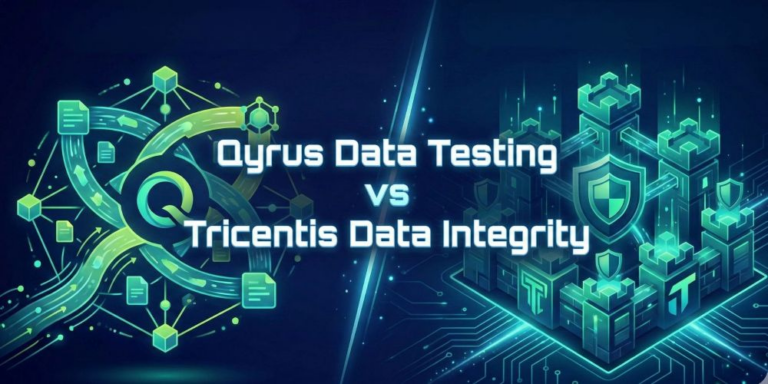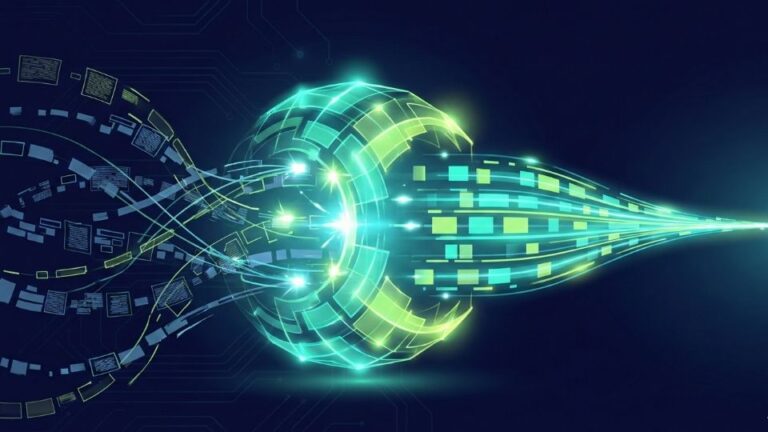Feature Friday – Discover a Best Way to Use the Execute Test Case Feature
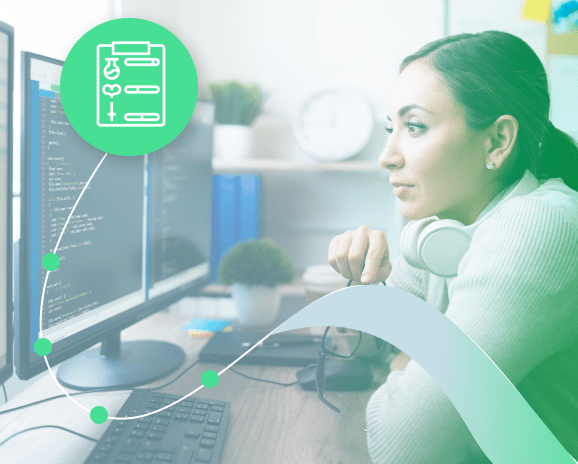
Nobody likes doing the same things over and over again. That’s why some of the best inventions and innovations focus on making repeatable tasks simpler. Something like a dishwasher, whose prominence comes from the daily requirement of washing dishes. Another perfect example is a door buzzer. If you’ve ever lived in Chicago or most other cities, you are able to buzz people into apartment buildings to mitigate having to continually walk up and down stairs to invite guests in. This week’s Feature Friday explores a feature that is able to mitigate repeatable testing tasks, make maintenance easier, and enhance the overall testing and quality assurance process. This week, Suraj and Jorell will be discussing Qyrus’ execute test case action type, which allows users to execute a test script within a single test step. This allows for repeatable steps to be created into their own scripts and executed as a step within all required scripts.
Tell us more about the Execute Test Case feature offered by Qyrus, Its use cases, and its impact on testing and QA processes.
Suraj:
The concept is actually fairly simple: anytime you have a set of steps that are repeatable throughout a test script, build those steps into a script and use the execute test case action type. This way, anytime those steps change, you can simply change and save one script, which will be reflected across all locations and implementations. It beats going through and changing every single script individually.
Jorell:
Exactly the execute test case action type can be very handy. The example we often see is login scripts. You often need to login to test actions across an application, this way simply create one login script and input it as a step across all other scripts. Now step one of your given scripts will be “execute login” and the remainder of the script can continue accordingly.
Does the same or similar functionality exist without Qyrus, and how do competitors address similar problems?
Jorell:
Without Qyrus we often saw developers storing versions of their reusable scripts on hand. These versions would then have updates per tweak and change to the code which quickly become libraries that became difficult to manage and maintain.
Suraj:
Exactly, and beyond another library that needs maintenance the implementation of these blocks requires copying, implementing, and executing code. Qyrus provides a codeless solution where users can build and save scripts and attach them in as individual steps. All are housed and maintained by Qyrus, promoting ease of maintenance and overall test building efficiency.
What is the overall impact on the testing process when using Qyrus’ Execute test case feature?
Suraj:
That’s a simple one, there is an overall increase in test-building speed. We often see clients use a base test case that can be anywhere from five to fifty steps long, acting as the stump of a tree, which, upon conclusion, allows for branches of tests to be created.
Jorell:
Exactly and anytime there is a change to the base script, you can save that change across every branch in which it has been used or implemented. This form of reusability saves a multitude of man considering the resource requirement of having to go back and make the same change across all required test scripts. But beyond practicality, this feature also allows for best practices within test building.
How might the Execute Test Case feature help testers, developers, and business technologists? What value can this feature bring
Jorell:
We often see testers using the feature to implement best practices and make testing more efficient. Going back and optimizing test cases to use this feature allows testers to simplify test case maintenance in the long run. Using embedded scripts allows for maximum reusability and ease of maintenance ultimately increasing the speed of testing.
Suraj:
Similarly, developers also get greater insights on testing practices and can tailor suites against feature releases. If a specific feature is being developed, the base script can be simply navigating to that feature. By embedding that single script, developers can build tests for every facet of the desired feature creating a comprehensive, feature specific, test suite that can be executed throughout development and after release. This not only enables a shift left but promotes high quality application development.
Jorell:
Also with simple drag and drop functionality, behind an already codeless and easy to use user interface, the feature requires minimal technical knowledge also enabling business technologists. Not only in the step building process, but even in reports and analytics compartmentalizing scripts allows for better organization and readability. Business technologists can easily take a foothold in the quality assurance process utilizing this feature, especially, within the Qyrus user interface.
How do you see the Execute Test Case feature impacting day-to-day operations across organization?
Suraj:
Actually, leaning towards the opposite, this is a feature that mitigates daily requirements and actions. After creating an initial script, such as a login or navigation script, users no longer have to worry about rebuilding that process again across scripts. Furthermore, maintaining that process within a single location with a save across suite option becomes seamless. This not only saves time but more importantly, headache, when you have to go back and make a single change that exists across test scripts.
Jorell:
Exactly, get rid of repeatable and unnecessary testing activities, and rather reuse test cases to save time, and maintenance requirements while promoting best practices. This feature not only impacts but enhances the daily testing process.
Having the ability to embed test cases as a test step is a versatile feature. It allows you to maintain lengthy test scripts, organize suites and scripts to certain requirements, and maintain base functionality of tests efficiently. All of these benefits among test building and maintenance enable efficient testing and quality assurance, and ultimately the release of high-quality applications. Don’t forget about next week’s Feature Friday, where we will continue learning more about Qyrus features, which help streamline automation across all application testing requirements.