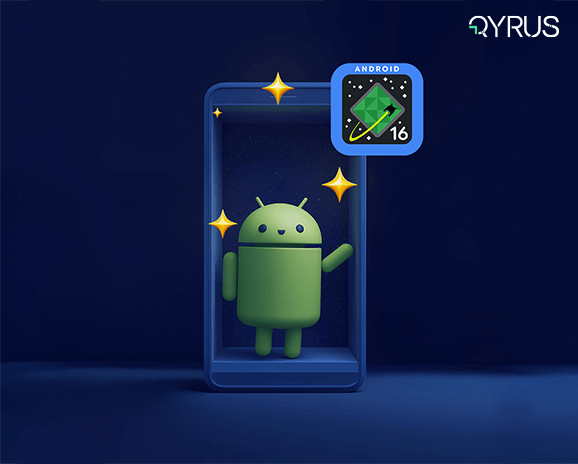Feature Friday – How Comparing API Reports Can Improve Your Testing
Summer is gearing up this season and with record-breaking heat waves making their way across the nation, we invite you to stop by the Qyrus Oasis for a refresher. There’s nothing better than making your testing easier, faster, and smarter and taking a load off of your testing plate. This week we are joined by Anush and Vishal, two Qyrus team members from India who will be providing us with more insight into one of our capabilities. Comparing reports of any kind can be a tedious and sometimes daunting task. Qyrus has built-in features that help make the comparison of reports an easier process, and that’s what we are talking about here today.
Tell us more about comparing API reports on Qyrus and its use cases.
Vishal:
Users can select 2 reports and can compare parameters like response time, response header, response body, request body, and prerequisite API responses. Along with comparing, users can download compared reports as well.
Anush:
This feature acts as a 2nd level of assertions, comparing results with the previous base version. This can also be used to compare results from 2 different endpoints. So, think of comparing results for the API fired on WSo2 vs Mulesoft, if they are giving the same outputs.
That makes sense. To start, this feature seems super simplistic, but it’s also a super important part of any testing process. Comparing reports on any level is what analysts and testers do all the time. So, let’s hear more about the general and overall impact this feature can make.
What is this feature’s overall impact on the testing process?
Anush:
Overall, we see that this feature lends the biggest helping hand in terms of effort reduction. No longer are reports manually assessed, having to go from looking at one report to the other in order to analyze the differences.
Vishal:
And Qyrus has a major focus on report capabilities. Our idea of reporting is that it should be sharable and easily digestible, allowing for more collaboration on the testing level and between other developmental tasks.
Collaboration between team members – and also between teams themselves – is a priority concern in our minds here at Qyrus. We seek to encourage collaboration at every step of the testing process – whether it be during test building itself, execution, or the reporting at the end.
How might comparing API reports help testers, developers, and business technologists? What value can this feature bring?
Anush:
Well, for testers, this feature obviously helps empower them in terms of analysis. As previously mentioned, they would have to make those comparisons manually. This can be time consuming, based on the number of reports being looked at.
Vishal:
And, this feature is also on a similar level with developers, as well. They can utilize this to verify whether or not integrations were successful. They can test multiple instances of the same API. Business analysts can also utilize the tool to check consistency across multiple versions or iterations of an API.
This sounds great! But, obviously this isn’t some major feature that Qyrus has compared to its competitors. Other tools definitely encourage collaboration, but it’s not as prioritized in their minds. Reporting often gets left in the back of people’s minds.
Does the same or similar functionality exist without Qyrus, and how do competitors address similar problems?
Anush:
Although there certainly are other platforms that have comparison tools for their reporting, it’s much more scarce than others might think. Most of the time, these comparisons are done on some Notepad or other text editor software and it was a manual process. We at Qyrus saw that there was room for improvement.
Vishal:
Before Qyrus, the tester had to copy the response and other parameters and compare manually or they had to open any third-party JSON comparison tool. That process was very time-consuming and tedious.
How do you see this feature impacting day-to-day operations across organizations?
Vishal:
Well, firstly, utilizing this feature can help make your testing faster for the reasons we just mentioned. Taking a previously manual process and adding this tool to help make it quick and seamless would help tremendously in a day-to-day operation.
Anush:
And that’s the main idea behind his feature, is making things quicker. Testing is sometimes a long, time-consuming process. Adding tools like this, albeit simple, help tremendously. Adding a sprinkle more of simple features like this one, and you have the right ingredients to spice up your testing.
That about wraps it up for this week’s iteration of Feature Friday! We hope that you found it to be informative and that it helped expand your knowledge on Qyrus’ systems. We encourage you to stop by the Qyrus Oasis next week for another installment of Feature Friday. If it’s hot where you’re at, stay cool and make sure to have some fun in the sun! The weekend is afoot – let’s not wait around any longer!