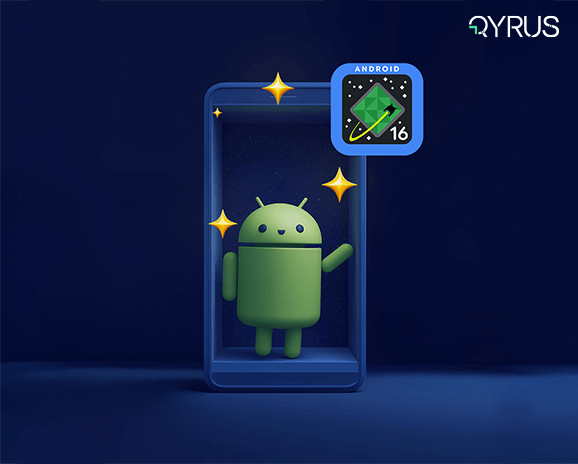Feature Friday – How to Improve Your Mobile Testing Building With Qyrus’ New Updates
Innovation is the leading principle in technology. The industry as a whole is constantly factoring in new solutions to make lives easier. From dishwashers to video editing solutions, the concept of the industry is to utilize this synergy between hardware and software to make lives easier. The same can be said for the testing industry. There are constantly new and impactful solutions being created to make lives easier. This concept is not lost upon testing solutions, and more so, not staying up-to-date with testing and requirements could be the death of a given solution. This is why Qyrus is constantly releasing a range of action types that implement and simplify common testing tasks and requirements. With a library of action types, the functionality at your fingertips is endless. This week’s Feature Friday is brought to you by Kiwaun and Milton, who will discuss the updates to the mobile test building.
Tell us more about the updates to Mobile test building recently released by Qyrus, and the use cases.
Milton:
There has been a range of additions to mobile test buildings that make the process even simpler and more efficient. As you know, Qyrus is built on action types, and therefore, new ones are constantly being added to ensure steadfast and efficient testing. One of the most recent impacts is tapping by relative coordinates. This feature assists in tapping on elements that cannot be located by normal means. There are a range of reasons elements can be difficult to locate, and when the desired elements cannot be found in inspect mode, tapping Relative Coordinates fixes these problems by taking a user-defined percentage of the element to locate it on the screen. In essence, this allows users to use any unique part of the element to locate it.
Kiwaun:
Others include the Uninstallation app, which, as it sounds, allows users to reset the application data in a test script. Furthermore, verifications have also been added, in this case, verifying dynamic elements. In current mobile applications, a range of dynamic elements are being used. As screens load and generate data, verifying these elements becomes essential, leading to the dynamic element action type.
What are the updates to mobile test buildings’ overall impact on the testing process?
Kiwaun:
So as we mentioned a few, there have been a range of additions across test building, execution, and reporting where we see these action types enabling immediate effort reduction and increased coverage. More than one action type has been added, and the list can be noted as well on our new releases page, but the features go across the testing process and are available for immediate use.
Milton:
Exactly, and the user can reuse the new action types however many times are needed for the testing. These action types are there to be used as required and easy to implement, following the already low-code, no-code form-like functionality of the platform, making mobile testing smooth, simple, yet powerful.
How might updates to test building help testers, developers, and business technologists? What value can this feature bring?
Milton:
The idea of mobile testing with Qyrus is simple, and we see testers utilizing it the most, as they are often the most hands-on in the test building and execution process. Testers use these new action types across automated test scripts. As ‘dynamic element exists’ acts as a verifier with screenshots and data verification provided in reports, tapping by relative coordinates allows testers to tap the same element across multiple devices, often used with difficult-to-find elements across any application screen. Testers utilize these across testing processes to make testing simple, efficient, and rich.
Kiwaun:
Developers use these features in a similar light but often use beta or first-release applications to ensure functionality and further understand requirements. With more action types, developers can test base functionality to ensure the most viable product or sift through and test the deepest corners of their applications. With this freedom, developers test their mobile apps to see what needs to be changed on the front and back ends.
Milton:
Even business analysts use Qyrus testing as a preventive measure against critical bugs. Using these simple-to-use form-like action types, business analysts can build out tests easily and understand application intricacies across devices. Furthermore, with such a diverse action type pool, business analysts can simulate user journeys, interacting with their application in the shoes of the end-user, while creating repeatable, automated test scripts in the process.
Does the same or similar functionality exist without Qyrus, and how do competitors address similar problems?
Kiwaun:
So Qyrus action types are platform-specific and have all been developed in-house. The development of these action types is often influenced by customer feedback. The more engagement we have, the more we learn about testing and the industry, and we constantly roll out action types and features to enable a simple and efficient testing process. So simply put, no, these exact functionalities cannot be found within other testing solutions.
Milton:
To be specific, testing itself is very fluid, and therefore it is not that a similar feature or functionality cannot be found; it is more so that a similar feature or functionality with a form-like implementation providing screenshots and video evidence, all within an integrated testing solution, truly cannot be found elsewhere.
How do you see these updates to mobile test building impacting day-to-day operations across organizations?
Milton:
We see that users can automate tests further by utilizing these new action types, giving them more flexibility and capability when building test steps. Removing a code requirement and placing a range of functionality behind action types makes the entire testing process not only simpler and smoother but also more inclusive.
The foundation of technology is innovation, and as web and mobile applications develop, alongside API processes, it’s essential that testing capabilities follow suit. This is why a cloud-native, low-code, no-code, automated testing solution provides immense value. With the continued development of features and functionalities, such as the updates to the test building discussed, Qyrus positions itself at the forefront of testing technology, enabling users to simplify the testing process and optimize application functionality and quality.