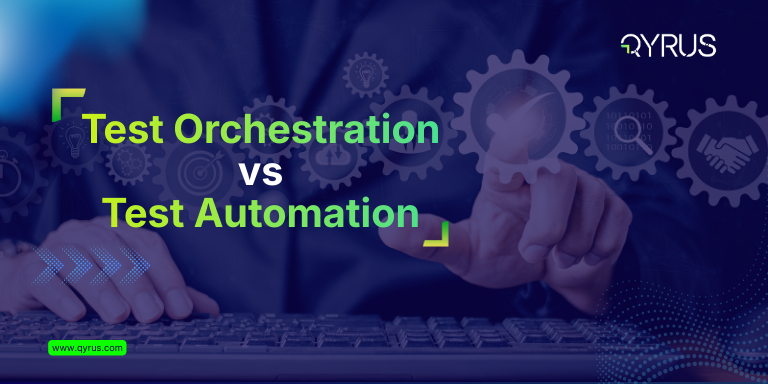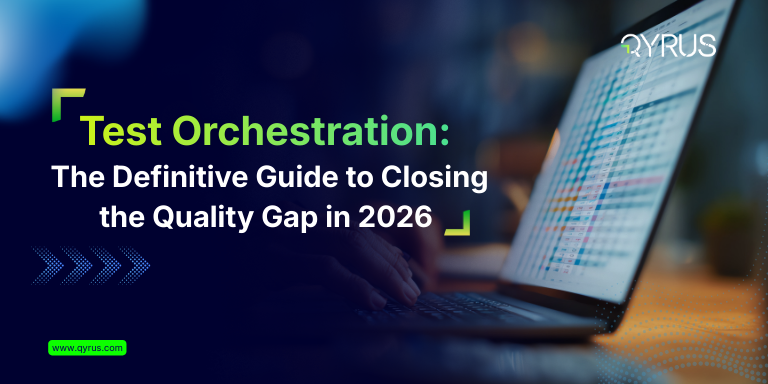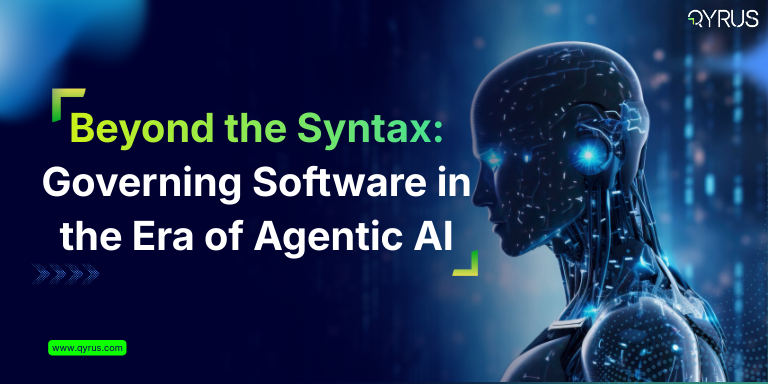Android 16 Beta on the Fast Track: Qyrus Delivers Day-One Testing Readiness


The Android ecosystem is buzzing once again! The first glimpses of Android 16 Beta, codenamed “Baklava”, are out, bringing with them a wave of anticipation for developers, businesses, and tech enthusiasts alike. Each new Android version promises fresh capabilities, refined user experiences, and new opportunities for innovation. But this year, there’s a twist that adds a new layer of urgency.
Sources indicate that the production version of Android 16 is expected to roll out in early June. This is a significant shift, much earlier than the traditional September-October release window we’ve seen in previous cycles. This accelerated timeline means the race to ensure your applications are fully compatible and optimized for the new OS is on, and it’s faster than ever!
In this dynamic environment, early preparation is paramount. That’s why we’re thrilled to announce a crucial update from our side: Qyrus teams have successfully validated core functionality with the Android 16 Beta 4 on our platform! We understand the critical importance of day-one readiness, and our proactive efforts ensure that you can start your testing journey on this new OS version without delay, using robust mobile app testing tools.
This blog post will dive into what Android 16 Beta has in store and, more importantly, how Qyrus is geared up to support your essential testing efforts, helping you navigate this accelerated release schedule with confidence. Let’s explore!
What’s Brewing? A Look Inside the Exciting Features of Android 16 Beta
The Android 16 Beta is more than just an incremental update; it’s a glimpse into the future of mobile experiences, packed with enhancements designed to refine user interaction, boost privacy, and unlock new capabilities for app developers. As we gear up for its accelerated release, understanding these key features is the first step in preparing your applications.
Key Enhancements Unveiled in Android 16 Beta
- Adaptive & Resizable Apps (A New Standard for Large Screens): Android 16 is pushing for a more consistent and flexible app experience on larger screens. It phases out the ability for apps to lock screen orientation or disallow resizing, especially on devices wider than 600dp where apps targeting API 36 will become resizable by default. This is a big step for foldables and tablets, encouraging UIs that truly adapt.
- Live Updates Notifications: Imagine clearer, more engaging progress for ongoing activities like ride shares or food deliveries. Android 16 Beta introduces a new Notification.ProgressStyle template specifically for these “Live Updates,” allowing for custom icons and distinct progress segments.
- Advanced Video (APV) Codec & Camera Upgrades: Media capabilities get a significant boost. Android 16 adds support for the high-quality Advanced Professional Video (APV) codec, paving the way for near-lossless 4K/8K recording workflows. The Camera2 API also sees enhancements like hybrid auto-exposure modes and more precise white-balance controls. Plus, UltraHDR imaging now supports the HEIC format. Some of these camera features were noted as early as Android 16 Beta 2.
- Bluetooth Auracast (LE Audio): Get ready for broadcast audio! Android 16 Beta (notably on Pixel 9 series with Beta 3) brings support for Auracast, allowing users with compatible LE Audio hearing aids or earbuds to receive direct audio streams in public venues.
- Accessibility Boost with Outline Text: Improving legibility for low-vision users, Android 16 replaces “high-contrast text” with a new “outline text” mode that draws a thick, clear outline around text.
- Privacy Focus with Local Network Protection (LNP): Previewed in Beta 3, this upcoming feature will require apps to obtain a new permission to access devices on the local LAN, giving users more control.
- Pixel Exclusive: Battery Health Page: For newer Pixel devices (like the Pixel 8a and 9 series), Beta 3 introduced a dedicated Battery Health page in settings, showing battery capacity percentage relative to when it was new.
Beyond these user-facing features, developers should also be aware of important compatibility changes. These include new behaviors around ordered broadcasts, intent security, the potential for a 16KB memory page size on new devices, and stricter enforcement of UI navigation like edge-to-edge gestures.
Early performance observations on the android beta 16 have been a mixed bag, which is typical for beta software. Some users reported significant GPU benchmark gains on Tensor-powered Pixels after Beta 3, a sentiment echoed in community forums. However, initial betas also saw some regressions, including unexpected reboots with Beta 2 and notable battery drain or haptic feedback issues in earlier Beta 3 stages. Thankfully, these were largely addressed in subsequent incremental updates like Android 16 Beta 3.1 and Beta 3.2. The journey through beta is all about refinement!
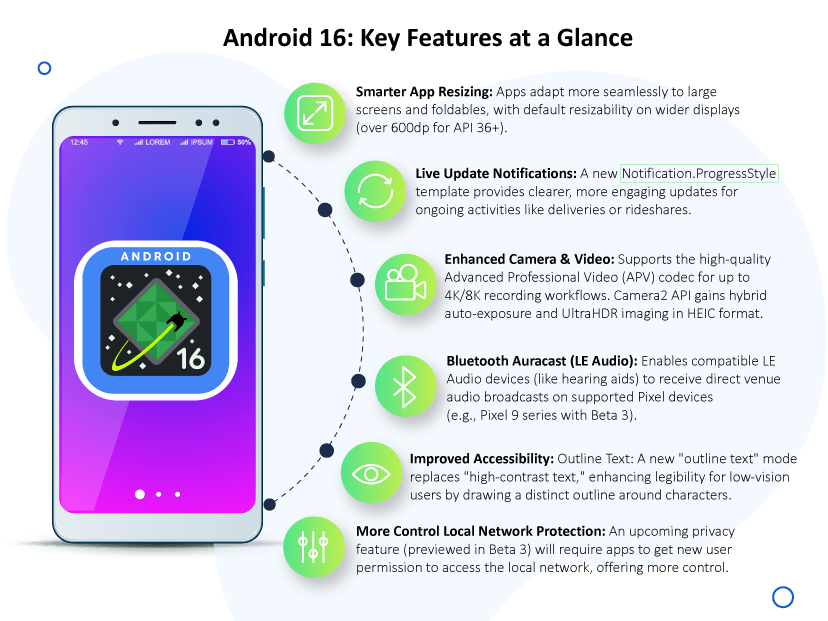
The Clock is Ticking: Why Testing Your App on Android 16 Beta is More Crucial Than Ever!
Usually, the Android release cycle offers a more leisurely runway to the final launch. Developers typically have until late Q3, often September or October, to fine-tune their apps. But with Android 16 Beta, the game has changed. That’s a significantly shorter timeframe, meaning the window for preparation is tighter, and the call to action for developers is immediate.
So, why is diving into Android 16 Beta testing right now not just a good idea, but an absolute business imperative?
- Beat the Accelerated Release Date: With a potential June launch, there’s simply less time between the final beta stages and the official public release. Early testing ensures your app isn’t caught off guard, providing a seamless experience for your users the moment they update their devices. You want to be ready when they are.
- Ensure Day-One Compatibility: The last thing you want is your app breaking or behaving erratically on a brand-new OS. Testing on android beta 16 allows you to identify and address compatibility issues stemming from new API behaviors, permission changes, or UI enforcements before they impact your user base and your app store ratings.
- Innovate with New Features: Android 16 isn’t just about changes under the hood; it’s about new capabilities. Early testing gives your team the runway to explore how new features—like Live Updates Notifications or enhanced camera functionalities—can be integrated into your app to create richer, more engaging user experiences.
- Catch Regressions Early (and Save Costs): Identifying and fixing bugs or performance regressions specific to the new OS is far more efficient and cost-effective during the beta phase than scrambling post-launch when user impact is high.
- Stay Ahead of the Competition: In a fast-moving market, readiness counts. Having your app fully optimized for Android 16 from day one can be a significant competitive differentiator. With this year’s faster schedule, getting ahead of the curve isn’t just an advantage; it’s a necessity.
The message is clear: the early bird gets the worm, especially when the worm is a stable, high-performing app on the latest Android OS. The condensed timeline for Android 16 Beta means proactive testing is the only way to fly.
Validated Mobile App Testing Tools for Your Android 16 Beta Needs
With the accelerated timeline for Android 16 Beta making early testing more critical than ever, the natural question arises: “Is my testing platform ready?” We’re excited to provide a clear and confident answer.
Our teams at Qyrus have diligently tested and validated our platform’s core compatibility and functionality with Android 16 Beta. This proactive validation means that as you gear up to explore the nuances of the new OS, Qyrus stands ready to support your efforts with powerful mobile app testing tools from day one of your beta journey.
Now, it’s important to address the nature of beta software. Android 16 is currently a Beta OS version. As with any pre-release software, there’s always a possibility of encountering unexpected OS-level behaviors or isolated issues that are part of the OS refinement process. However, Qyrus has proactively validated its essential testing functionalities against Android 16 Beta. We are prepared and ready to provide our clients with access to Android 16 beta environments on our platform as required, empowering you to begin your critical testing phases immediately and with confidence.
This early readiness is possible due to Qyrus’s robust architecture and commitment to supporting the latest mobile innovations.
Our platform’s core strengths:
- Access to a diverse real device cloud capable of running Android 16 Beta.
- User-friendly and versatile test creation methods, from no-code/low-code options to AI-assisted scripting.
- Comprehensive features designed for end-to-end mobile application testing.
These elements ensure that you have a reliable and efficient environment to start validating your apps against Android 16 Beta straight away. We’re committed to helping you stay ahead of the curve.
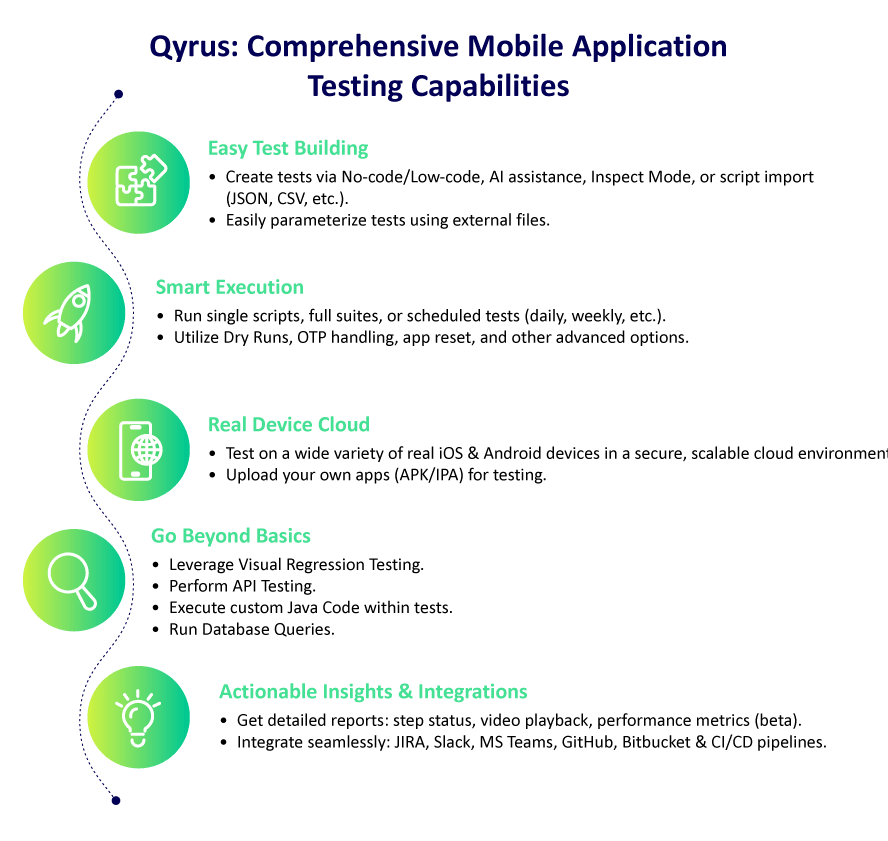
Powering Your Validation: Practical Use Cases for Testing Android 16 Beta with Qyrus Mobile App Testing Tools
Understanding the new features of Android 16 Beta is one thing; rigorously testing your app against them is another. This is where Qyrus steps in, providing the versatile mobile app testing tools you need to ensure your application is not just compatible, but also leverages the best of what Android 16 has to offer. Here are some practical use cases demonstrating how Qyrus supports your validation efforts on this new beta OS:
- Ensuring Flawless Adaptive & Resizable App Layouts:
- Android 16 Beta Feature: Apps will become resizable by default on large screens (>600dp) and can’t lock orientation.
- Qyrus in Action: Utilize Qyrus’s real device cloud to test your app on various screen sizes, including tablets and foldables running Android 16 Beta. Employ visual testing capabilities to automatically detect UI misalignments or broken layouts as your app resizes. Automate user flows in different orientations and window modes (e.g., split-screen) to confirm UI integrity and functionality.
- Validating Live Updates Notifications:
- Android 16 Beta Feature: A new Notification.ProgressStyle for ongoing activities like deliveries or rideshares.
- Qyrus in Action: Leverage Qyrus’s UI automation to create tests that trigger these new live update notifications. Verify their appearance, ensure custom icons and progress segments render correctly, and test user interactions with these persistent notifications.
- Testing Advanced Video (APV) Codec & New Camera Enhancements:
- Android 16 Beta Feature: Support for high-quality APV codec and Camera2 API updates like hybrid auto-exposure, precise white balance, and UltraHDR in HEIC (some camera features noted in Android 16 Beta 2).
- Qyrus in Action: For applications with media functionalities, use Qyrus to automate tests involving video recording and playback to check for compatibility with the new APV format. Automate UI interactions within your camera app to test the new exposure modes, color adjustments, and HDR capture settings on android beta 16 devices.
- Verifying Bluetooth Auracast (LE Audio) Functionality:
- Android 16 Beta Feature: Support for Auracast broadcast audio on compatible devices like the Pixel 9 series (noted with Beta 3).
- Qyrus in Action: If your app interacts with Bluetooth audio or has features that could leverage Auracast, use Qyrus on supported real devices running Android 16 Beta. Automate tests for pairing with LE Audio peripherals and verify audio streaming behaviors in Auracast scenarios.
- Checking Accessibility with Outline Text:
- Android 16 Beta Feature: A new “outline text” mode for improved legibility, replacing high-contrast text.
- Qyrus in Action: Where possible, automate the enabling of “outline text” through device settings interactions or ADB commands via Qyrus. Alternatively, manually configure it on your test devices. Then, run your existing UI tests to ensure all text remains legible and app layouts are not negatively impacted. Qyrus’s visual testing can also be invaluable here to compare text rendering against established baselines.
- Adapting to Local Network Protection (LNP):
- Android 16 Beta Feature: A future privacy feature, previewed in Beta 3, requiring new permissions for local LAN access.
- Qyrus in Action: For apps that discover or communicate with devices on the local network (e.g., casting, IoT interactions), enable the LNP compatibility flag on your test devices (manually or via ADB through Qyrus). Execute your existing network-dependent test flows to confirm your app correctly requests new permissions or gracefully handles connection failures and EPERM errors.
- Comprehensive Compatibility and Stability Checks:
- Qyrus in Action: Beyond specific features, run your full regression suites using Qyrus on devices provisioned with Android 16 Beta. This helps catch unexpected compatibility issues, UI glitches, or performance bottlenecks early. Monitor app stability during these extensive test runs and utilize Qyrus’s detailed reporting to track progress and identify any regressions quickly.
By systematically using Qyrus’s diverse testing capabilities, you can thoroughly vet your application against the new and changed behaviors in Android 16 Beta, ensuring a smooth transition for your users.
Jump In: Getting Started with Your Android 16 Beta Testing on Qyrus
Ready to ensure your app is primed for the accelerated Android 16 Beta release? Qyrus makes it straightforward to begin your testing journey on this new operating system. As our teams have validated Qyrus’s core functionalities with Android 16 Beta, you can start your critical testing phases with the support of our robust mobile app testing tools.
Here’s how you can typically get started:
- Access the Qyrus Platform: Log in to your Qyrus account. If you’re new, now is the perfect time to explore what Qyrus offers!
- Navigate to the Device Cloud: Head over to the real device cloud section within the Qyrus platform.
- Select Android 16 Beta: When choosing your desired device and OS combination for testing, you should find Android 16 Beta available as an option on compatible devices. Remember, as this is a beta OS, availability might be on specific devices initially and expanded over time.
- Upload Your App & Start Testing: Upload your .apk file and begin executing your existing test scripts or creating new ones to validate compatibility and new feature integrations on Android 16 Beta.
Given that Android 16 Beta is still pre-release software, we’re providing access to it on our platform as required by our clients. This approach allows you to conduct essential early-stage testing while understanding the inherent nature of a beta operating system. For the most up-to-date information on specific device availability or any best practices for testing on a beta OS within Qyrus, we recommend checking our official documentation or reaching out to our support team.
Don’t wait for the official Android 16 launch to find out if your app is ready. The accelerated timeline demands proactive measures.
Take action now:
- Explore Qyrus: If you haven’t already, discover the comprehensive suite of testing capabilities Qyrus offers.
- Contact Us for a Demo: Let us walk you through how Qyrus can specifically help you prepare for Android 16.
- Start Your Testing for Free: Leverage Qyrus to get a crucial head start on your Android 16 Beta validation.