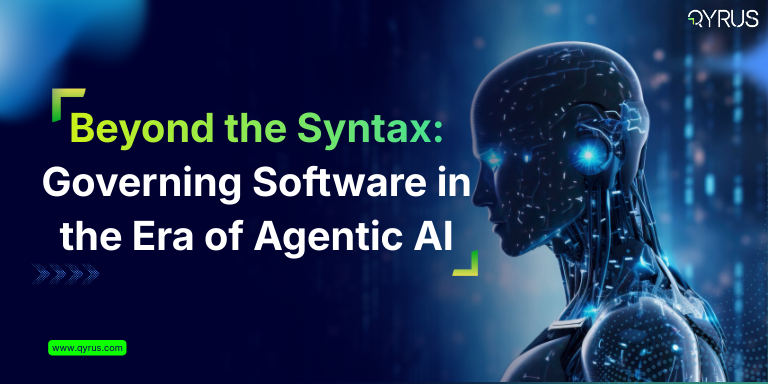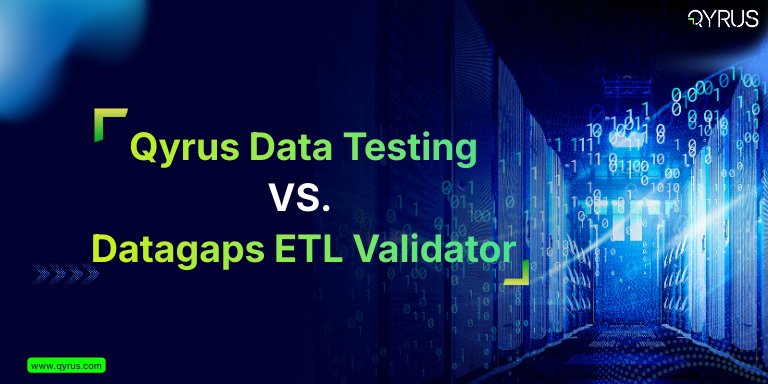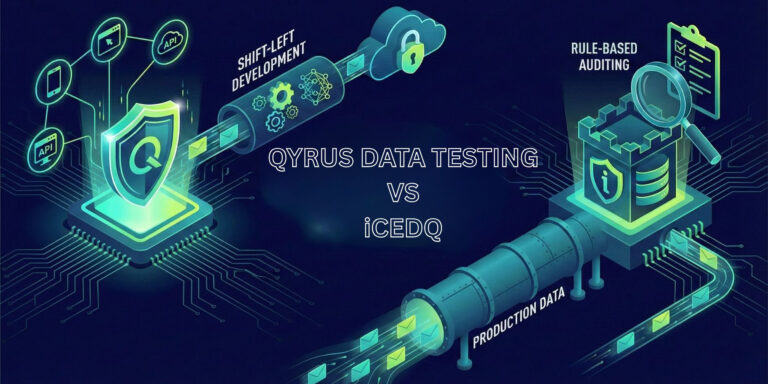The Ultimate Guide to the Best Website Testing Tools in 2026


Let’s start with a hard truth. A bad website experience actively costs you money. It is not just a minor annoyance for your users; it is a direct financial liability for your business.
Consider that an overwhelming 88% of online users say they are less likely to return to a website after a bad experience. That is nearly nine out of ten potential customers gone, perhaps for good. The damage is immediate and measurable. A single one-second delay in your page load time can trigger a 7% reduction in conversions.
Now, think bigger. What if the bug isn’t just about speed, but security? The global average cost of just one data breach has climbed to $4.88 million.
Suddenly, “web testing” isn’t just a technical task for the QA department. It is a core business strategy for protecting your revenue and reputation.
But before you can choose the right tools, you must understand what you are testing. The terms used for testing web products get tossed around, but they are not interchangeable.
- Website Testing: This primarily focuses on an informational experience. Think of a corporate blog, a marketing page, or a news portal. The main goal is delivering content. Testing here centers on usability, ensuring content is accurate, links work, and the visual presentation is correct across browsers.
- Web Application Testing: This is a far more complex discipline. This is where interaction is the entire point. We are talking about e-commerce platforms, online banking portals, or sophisticated SaaS tools. This type of application testing must verify complex, end-to-end functional workflows (like a multi-step checkout), secure data handling, API integrity, and performance under load.
The ecosystem of website testing tools is massive. You have open-source frameworks, AI-powered platforms, and specialized tools for every possible niche. This guide will help you navigate this world. We will break down the best tools by their specific categories so you can build a testing toolkit that actually protects your bottom line.
Website vs. Web Application Testing
| Feature | Website Testing | Web Application Testing |
| Primary Purpose | To deliver information and content. | To provide interactive functionality and facilitate user tasks. |
| User Interaction | Mostly passive (reading, navigating). | Highly active and complex (workflows, data entry). |
| Key Focus | Visual elements, content accuracy, link integrity, and ease of navigation. | End-to-end functional workflows, data handling, API integrity, security, and performance. |
| Example | A corporate informational site, a blog. | An e-commerce platform, an online banking portal. |
Beyond the ‘Best Of’ List: How to Select the Right Web Application Testing Tools
Jumping into a list of website testing tools without a plan is a recipe for wasted time and money. The sheer number of options can be paralyzing. The “best” tool for a JavaScript-savvy startup is the wrong tool for a large enterprise managing legacy code.
Before you look at a single product, you must evaluate your own environment. Your answers to these five questions will build a framework that narrows your search from hundreds of tools to the one or two that actually fit your needs.
What problem are you really trying to solve?
Do not just search for “testing tools.” Get specific. Are you trying to verify that your login forms and checkout process work? That is Functional Testing. Are you worried your site will crash during a Black Friday sale? You need Performance and Load Testing. Are you trying to find security holes before hackers do? That is Security Testing. A tool that excels at one of these is often mediocre at others. Be clear about your primary goal.
Who will actually be using the tool?
This is the most critical question. A powerful, code-based framework like Selenium or Playwright is fantastic for a team of developers who are comfortable writing scripts in Java, Python, or JavaScript. But what if your primary testers are manual QA analysts or non-technical product managers? Forcing them to learn advanced coding will fail. In this case, you need to look at the new generation of low-code/no-code platforms. These tools are designed to democratize application testing, allowing non-technical members to contribute to automation.
What browsers and devices actually matter?
It is easy to say “we test everything,” but that is impractical. Does your team just need to run quick checks on local browsers like Chrome and Firefox? Or do you need to provide a flawless experience for a global audience? To do that, you must test on a massive grid of browser-based combinations and real user devices (like iPhones and Androids). This is where cloud platforms like Qyrus become essential, offering access to thousands of environments on demand.
How does this tool fit into your workflow?
A testing tool that lives on an island is useless. Modern development relies on speed and automation. Your tool must integrate with your existing CI/CD pipeline (like Jenkins, GitHub Actions, etc.) to enable continuous testing. It also needs to communicate with your project management and bug-tracking systems. If it cannot automatically file a detailed bug report in Jira, your team will waste hours on manual data entry.
What is your real budget?
This is not just about licensing fees. Open-source tools like Selenium and Apache JMeter are “free” to download, but they carry significant hidden costs in setup, configuration, and ongoing maintenance. Commercial platforms have an upfront subscription cost, but they often save you time by providing an all-in-one, supported environment. You must calculate the total cost of ownership, factoring in your team’s time.
Your Tool Evaluation Checklist
| Question | You Need a Code-Based Framework If… | You Need a Commercial Platform If… |
| 1. Team Skillset | Your team is mostly developers (SDETs) comfortable in JavaScript, Python, or Java. | Your team includes manual QAs, BAs, or non-technical users who need a low-code/no-code interface. |
| 2. Key Goal | You need deep, flexible control for complex functional and API tests within your code. | You need an all-in-one solution for functional, performance, and cross-browser testing with unified reporting. |
| 3. Coverage | You are okay with setting up your own Selenium Grid or running tests on local machines. | You need to run tests in parallel on thousands of real mobile devices and browser/OS combinations. |
| 4. Integration | You have the expertise to manually configure integrations with your specific CI/CD pipeline and reporting tools. | You need out-of-the-box, supported integrations with tools like Jira, Jenkins, and GitHub. |
| 5. Budget | Your budget for licensing is low, but you can invest significant engineering time in setup and maintenance. | You have a budget for subscriptions and want to minimize setup time and ongoing maintenance costs. |
The 2026 Toolkit: Top Website Testing Tools by Category
The world of website testing tools is vast. To make sense of it, you must break it down by purpose. A tool for finding security holes is fundamentally different from one that checks for broken links.
Here is a breakdown of the leading tools across the six essential categories of quality.
1. Functional & End-to-End Testing Tools
What they do: These tools are the foundation of application testing. They verify the core functions of your web application—checking if buttons, forms, and critical user workflows (like a login process or an e-commerce checkout) actually work as expected.
- Selenium: This is the long-standing, open-source industry standard. Its greatest strengths are its unmatched flexibility—it supports numerous programming languages (like Java, Python, and C#) and virtually every browser. However, this flexibility comes at the cost of complexity. Selenium requires more setup, can be slower, and often leads to “flaky” tests that require careful management.
- Playwright: This is the powerful, modern challenger from Microsoft. It has gained massive popularity by directly addressing Selenium’s pain points. It offers true, reliable cross-browser support (including Chromium, Firefox, and WebKit for Safari) and is praised for its speed. Features like auto-waits and native parallel execution mean tests run faster and are far less flaky.
- Cypress: This is a developer-favorite, all-in-one framework built specifically for modern JavaScript applications. It is known for its fast execution and fantastic developer experience, which includes a visual test runner with “time-travel” debugging. Its main trade-off is that it only supports testing in JavaScript/TypeScript.
2. Performance & Load Testing Tools
What they do: These tools answer two critical questions: “Is my site fast?” and “Will it crash during a traffic spike?” They measure page speed, responsiveness, and stability under heavy user traffic.
- Apache JMeter: A powerful and highly versatile open-source tool from Apache. While it is widely used for load testing web applications, it can also test performance on many different protocols, including databases and APIs. Its GUI-based test builder makes it accessible, but it can be very resource-intensive.
- k6 (by Grafana): A modern, developer-centric load testing tool that has become extremely popular. Instead of a clunky UI, you write your test scripts in JavaScript, making it easy to integrate into a developer’s workflow and CI/CD pipeline. It is designed to be like “unit tests for performance”.
- GTmetrix: This is less a load-testing tool and more an easy-to-use page speed analyzer. It is an excellent free tool for getting a quick, actionable report on your site’s performance and how it stacks up against Google’s Core Web Vitals.
3. Usability & User Experience (UX) Tools
What they do: These tools help you understand the real user journey. They provide qualitative insights into how people actually interact with your site, capturing their clicks, scrolls, and confusion to help you improve the user experience.
- Hotjar: This tool is famous for its intuitive heatmaps and session recordings. Heatmaps give you a visual, aggregated report of where all your users are clicking and scrolling. Session recordings are even more powerful, letting you watch an anonymous user’s complete journey on your site, allowing you to see exactly where they get frustrated or lost.
- UXTweak: This is a comprehensive UX research platform that goes beyond just observation. It allows you to run a wide range of usability tests, from card sorting and tree testing (to fix your navigation) to running surveys and testing tasks with either your own users or a panel of testers.
4. Security & Vulnerability Scanners
What they do: These essential tools scan your web applications for security weaknesses, helping you find and fix vulnerabilities like those listed in the OWASP Top 10 (e.g., SQL injection, Cross-Site Scripting) before attackers do.
- OWASP ZAP (Zed Attack Proxy): This is the world’s most popular open-source security tool. Maintained by a global community of security experts, it is a powerful and free resource for running Dynamic Application Security Testing (DAST) scans to find common security flaws.
- Pentest-Tools.com: This is a commercial DAST tool that provides a suite of scanners for a comprehensive vulnerability assessment. It is known for its clear, actionable reports that help you find vulnerabilities related to your network, website, and infrastructure and then provide clear steps for remediation.
5. Accessibility Testing Tools
What they do: These tools check if your website is usable for people with disabilities, ensuring compliance with legal standards like the Web Content Accessibility Guidelines (WCAG) and the Americans with Disabilities Act (ADA).
- WAVE (Web Accessibility Evaluation Tool): This is a popular free tool from the organization WebAIM. It provides a visual overlay directly on your page, injecting icons and indicators that identify accessibility errors like missing alt text, low-contrast text, and incorrect heading structures.
- ANDI (Accessible Name & Description Inspector): This is a free accessibility testing bookmarklet provided by the U.S. government (Section508.gov). It is a simple tool that analyzes content and provides a report on accessibility issues found on the page.
6. Cross-Browser & Visual Testing Platforms
What they do: These are cloud-based platforms that solve one of the biggest testing web challenges: ensuring your site looks and works correctly everywhere. They provide on-demand access to thousands of different browser-based combinations (Chrome, Safari, Firefox on Windows, macOS, iOS, Android).
- BrowserStack: The undisputed market leader. BrowserStack offers a massive cloud infrastructure of over 30,000 real devices and browser combinations. It allows for both manual “live” testing and, more importantly, running your entire automated test suite (from Selenium, Cypress, etc.) in parallel on their grid.
- Sauce Labs: A top enterprise-focused competitor to BrowserStack. It provides a robust and scalable cloud for testing web, mobile, and even API functionality. It is known for its strong analytics and debugging tools, like video recordings and detailed logs for every test run.
- LambdaTest: A fast-growing and often more cost-effective alternative. It has gained significant traction by offering a comparable feature set, a massive grid of over 3,000 browser and OS combinations, and a reputation for having the broadest range of CI/CD integrations.
The Hidden Cost of Your ‘Perfect’ Testing Toolbox
You have just reviewed a list of more than 15 top-rated tools across six different categories. This is the “best-in-class” strategy: you pick the perfect, specialized tool for every single job.
On paper, it looks incredibly smart. In reality, for most teams, it is a maintenance nightmare.
You have just created a problem called “tool sprawl.” Your team is now drowning in a sea of disconnected systems, dashboards, and subscription fees.
- Fragmented Data: Your functional test results live in Selenium. Your performance reports are in JMeter. Your security vulnerabilities sit in a ZAP log. To get a single, coherent answer to the simple question, “Is this release ready?” You need a committee, three spreadsheets, and a data analyst. This fragmented approach makes a true, modern application testing strategy nearly impossible.
- Sky-High Costs: Those commercial subscriptions add up. You are paying for a cross-browser cloud, a UX analytics tool, a security scanner, and maybe more. The costs are not just in dollars, but in the time spent managing all those separate accounts and invoices.
- The Maintenance Trap: This is the biggest hidden cost. Every tool has its own scripting language, its own update cycle, and its own way of breaking. Your Selenium scripts are brittle and fail when a developer changes a button ID. Your JMeter scripts need constant updates for new API endpoints. Your team ends up spending more time fixing their tests than they do finding bugs in your product. This test maintenance is an incredibly time-consuming black hole that drains your engineering resources.
- Debilitating Skill Gaps: You have also created knowledge of silos. The “Selenium expert” cannot touch the “k6 performance scripts.” Your front-end team that knows Cypress has no idea how to read the security reports. The entire process of testing web applications becomes slow, brittle, and completely dependent on a few key people. Your collection of website testing tools becomes a bottleneck, not a solution.
The “Tool Sprawl” Problem
| Data | Fragmented. Test results are scattered across 5+ different tools. |
| Maintenance | High. Teams spend most of their time fixing brittle scripts for each tool. |
| Skills | Siloed. Requires separate experts for Selenium, JMeter, ZAP, etc. |
| Cost | High. Multiple subscription fees plus the hidden cost of maintenance time. |
The Solution: Unify Your Entire Application Testing Strategy with Qyrus
Instead of juggling a dozen disconnected website testing tools, what if you could use a single, unified platform? What if you could replace that fragmented, high-maintenance toolbox with one intelligent solution?
This is where the Qyrus GenAI-powered platform changes the game. It was designed to solve the exact problems of tool sprawl by consolidating the entire testing lifecycle into one end-to-end platform.
One Platform, Every Function
Qyrus directly replaces the need for multiple, separate tools by integrating different testing types into a single, cohesive workflow:
- No-Code/Low-Code Functional Testing: Qyrus uses a simple low-code/no-code approach. This democratizes application testing, allowing your manual QAs and business analysts to build robust automated tests for complex web applications without needing to become expert coders. This is not a niche idea; research shows that no-code automation is projected to make up 45% of the entire test automation market.
- Built-in Cross-Browser Cloud: You can stop paying for that separate BrowserStack or Sauce Labs subscription. Qyrus includes its own robust Browser Farm, allowing you to execute your tests in parallel across a wide range of browsers (like Chrome, Edge, Firefox, and Safari) and operating systems (including Windows, Mac, and Linux).
- Integrated API & Visual Testing: Why use a separate tool for API testing? Qyrus supports API requests (like GET, POST, PUT, DELETE) directly within your test scripts. Furthermore, it integrates Visual Testing (VT), which captures screenshots during execution and compares them against a baseline to catch unintended UI changes.
Solving the Maintenance Nightmare with AI
The most significant drain on any test automation initiative is maintenance. Scripts break every time your developers change the UI, and your team spends all its time fixing tests instead of finding bugs.
Qyrus tackles this problem head-on with practical AI:
- AI-Powered Healing: The “Healer AI” feature is the solution to brittle tests. When a test fails because an element’s locator (like its ID or XPath) has changed, Healer AI intelligently references a successful baseline run. It then suggests updated locators to “heal” the script automatically, drastically cutting down on maintenance time.
- AI-Powered Creation: Qyrus also uses AI to accelerate test creation from scratch. “Create with AI (NOVA)” can generate entire test scripts automatically from a simple, free-text description of a use case. It can even fetch requirements directly from Jira Integration to build tests. To ensure you have full coverage, “TestGenerator+” analyzes your existing scripts and generates new ones to cover additional scenarios, even categorizing them by criticality.
Instead of a fragmented chain of tools, Qyrus provides a single, end-to-end solution that covers the entire lifecycle: Build, Run, and Analyze. It replaces tool sprawl with an intelligent, unified platform that makes testing web applications faster and far less time-consuming.
[See how Qyrus can revolutionize your web testing. Schedule a demo today!]
The Horizon: Key Website Testing Trends for 2026
The world of website testing tools never sits still. The strategies and tools that are cutting-edge today will be standard practice tomorrow. To build a future-proof quality strategy, you must understand the forces that are redefining application testing.
Here are the three dominant trends that are shaping the future of quality.
1. AI and Machine Learning Become Standard Practice
For years, AI in testing was a marketing buzzword. Now, it is a practical, value-driving reality. AI is moving from a “nice-to-have” feature to the core engine of modern testing platforms. In fact, 68% of organizations are already using or have roadmaps for Generative AI in their quality engineering processes.
This is not about robot testers; it is about empowering human teams with:
- Self-Healing Test Scripts: AI automatically detects when a UI element has changed and updates the test script to fix it. This single feature saves countless hours of manual test maintenance.
- Intelligent Test Generation: AI can analyze an application and automatically generate new test cases, helping teams find gaps in their coverage.
- Predictive Analytics: By analyzing historical bug data and code changes, ML models can predict which parts of your application are at the highest risk for new defects. This allows teams to focus their limited testing time where it matters most.
2. The “Shift-Everywhere” Continuous Quality Loop
The old idea of testing as a separate “phase” at the end of development is dead. It has been replaced by a continuous, holistic “shift-everywhere” paradigm6.
- Shift-Left: This is the practice of moving testing activities earlier and more often in the development process. Developers run automated tests with every code commit, and static analysis tools catch bugs as they are being written8. The goal is to find bugs when they are simple and up to 100 times cheaper to fix than if they are found in production.
- Shift-Right: This practice extends quality assurance into the production environment10. It involves using techniques like A/B testing and canary releases to test new features with a small subset of real users before a full rollout. This provides invaluable feedback based on real-world behavior.
Together, these two movements create a continuous quality loop, where quality is built-in from the start and refined by real-user data.
3. The Democratization of Testing with Codeless Automation
Another transformative trend is the rapid rise of low-code and no-code automation platforms. These tools are “democratizing” testing web applications by enabling non-technical team members to build and maintain sophisticated automation suites.
Using intuitive visual interfaces, drag-and-drop actions, and simple commands, manual QA analysts, business analysts, and product managers can now automate complex workflows without writing a single line of code. This is not a niche movement; Forrester projected that no-code automation would comprise 45% of the entire test automation tool market by 2025. This frees up specialized developers to focus on more complex challenges, like security and performance engineering.
Table Content: The Future of Testing
| Trend | What It Is | Why It Matters |
| AI & Machine Learning | Using AI for tasks like self-healing tests, test generation, and risk prediction. | Drastically reduces the high cost of test maintenance and focuses effort on high-risk areas. |
| Shift-Everywhere | Testing “left” (early in development) and “right” (in production with real users). | Catches bugs when they are cheap to fix and validates features with real-world data. |
| Codeless Automation | Platforms that allow non-technical users to build automation using visual interfaces. | “Democratizes” testing, allowing more team members to contribute and accelerating feedback loops. |
Conclusion: Stop Just Testing, Start Ensuring Quality
The “best website testing tool” does not exist. That is because “testing” is not a single activity. A successful quality strategy requires a comprehensive approach that covers every angle: from functional workflows and API integrity to performance under load, security vulnerabilities, and cross-browser usability.
We have seen the landscape of tools: powerful open-source frameworks like Selenium and Playwright, specialized performance tools like JMeter, and essential cloud platforms like BrowserStack.
But we have also seen the stakes. The cost of a bug found in production can be up to 100 times higher than one caught during the design phase. A bad user experience will send 88% of your visitors away for good. This is not a technical problem; it is a business-critical investment.
Building a modern testing strategy is a direct investment in your user experience and your bottom line. Whether you choose to build your own toolkit from the powerful open-source options listed above or unify your entire strategy with an AI-powered, low-code platform like Qyrus, the time to get serious about testing web quality is now.
Frequently asked questions
Q: What is the most popular website testing tool?
A: It depends on the category. For open-source functional automation, Selenium is the most widely adopted and well-liked solution, with over 31,854 companies using it in 2025. For commercial cross-browser cloud platforms, BrowserStack is a market leader, offering a massive grid of real devices and browsers. For new AI-powered, unified platforms, Qyrus represents the next generation of testing, combining low-code automation with features like Healer AI and built-in cross-browser execution.
Q: What is the difference between website testing and web application testing?
A: It comes down to complexity and interaction. Website testing primarily focuses on content, usability, and visual presentation. Think of a blog or a corporate informational site—the main goal is ensuring the content is accurate and the layout is consistent. Web application testing is far more complex. It focuses on dynamic functionality, end-to-end user workflows, and data handling. Examples include an e-commerce store’s checkout process or an online banking portal, which require deep testing of APIs, databases, and security.
Q: Are free website testing tools good enough?
A: Free and open-source tools are incredibly powerful for specific tasks. Tools like Apache JMeter are excellent for performance testing , and Selenium is a robust framework for functional automation. However, “free” does not mean “zero cost.” These tools require significant technical expertise to set up, configure, and maintain, which can be very time-consuming. They also lack the unified reporting, AI-powered “self-healing” features, and on-demand real device clouds that commercial platforms provide to accelerate testing and reduce maintenance.