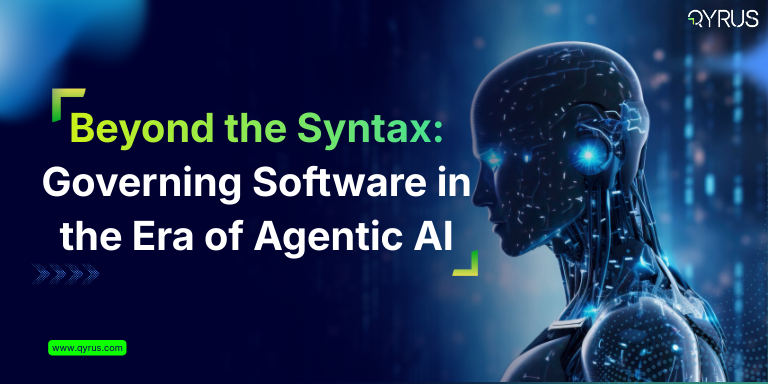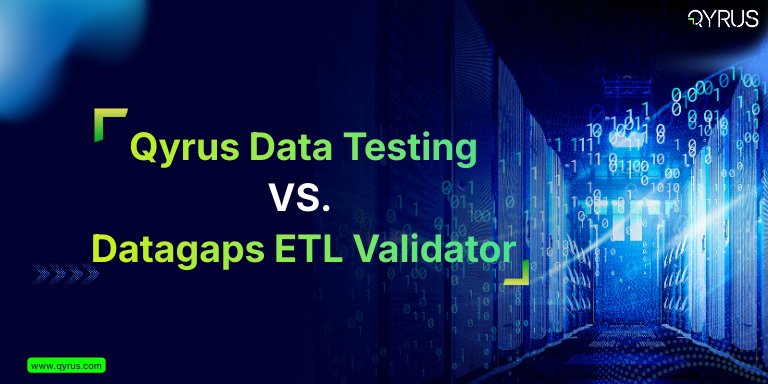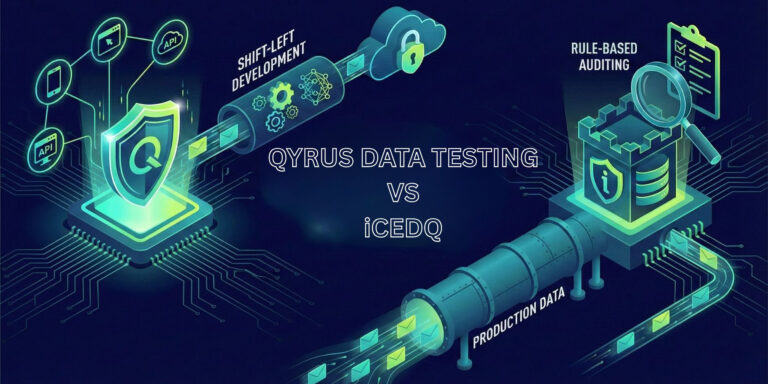The 2025 Guide to Flawless Apps in AI era: Mastering Device Compatibility and Cross-Browser Testing with a Device Farm


In the modern digital economy, the user experience is the primary determinant of success or failure. Your app or website is not just a tool; the interface through which a customer interacts with your brand is the brand itself. Consequently, delivering a consistent, functional, and performant experience is a fundamental business mandate.
Ignoring this mandate carries a heavy price. Poor performance has an immediate and brutal impact on user retention. Data shows that approximately 80% of users will delete an application after just one use if they encounter usability issues. On the web, the stakes are just as high. A 2024 study revealed that 15% of online shoppers abandon their carts because of website errors or crashes, which directly erodes your revenue.
This challenge is magnified by the immense fragmentation of today’s technology. Your users access your product from a dizzying array of environments, including over 24,000 active Android device models and a handful of dominant web browsers that all interpret code differently.
This guide provides the solution. We will show you how to conduct comprehensive device compatibility testing and cross-browser testing with a device farm to conquer fragmentation and ensure your application works perfectly for every user, every time.
The Core Concepts: Device Compatibility vs. Cross-Browser Testing
To build a winning testing strategy, you must first understand the two critical pillars of quality assurance: device compatibility testing and cross-browser testing. While related, they address distinct challenges in the digital ecosystem.
What is Device Compatibility Testing?
Device compatibility testing is a type of non-functional testing that confirms your application runs as expected across a diverse array of computing environments. The primary objective is to guarantee a consistent and reliable user experience, no matter where or how the software is accessed. This process moves beyond simple checks to cover a multi-dimensional matrix of variables.
Its scope includes validating performance on:
- A wide range of physical hardware, including desktops, smartphones, and tablets.
- Different hardware configurations, such as varying processors (CPU), memory (RAM), screen sizes, and resolutions.
- Major operating systems like Android, iOS, Windows, and macOS, each with unique architectures and frequent update cycles.
A mature strategy also incorporates both backward compatibility (ensuring the app works with older OS or hardware versions) and forward compatibility (testing against upcoming beta versions of software) to retain existing users and prepare for future platform shifts.
What is Cross-Browser Testing?
Cross-browser testing is a specific subset of compatibility testing that focuses on ensuring a web application functions and appears uniformly across different web browsers, such as Chrome, Safari, Edge, and Firefox.
The need for this specialized testing arises from a simple technical fact: different browsers interpret and render web technologies—HTML, CSS, and JavaScript—in slightly different ways. This divergence stems from their core rendering engines, the software responsible for drawing a webpage on your screen.
Google Chrome and Microsoft Edge use the Blink engine, Apple’s Safari uses WebKit, and Mozilla Firefox uses Gecko. These engines can have minor differences in how they handle CSS properties or execute JavaScript, leading to a host of visual and functional bugs that break the user experience.
The Fragmentation Crisis of 2025: A Problem of Scale
The core concepts of compatibility testing are straightforward, but the real-world application is a logistical nightmare. The sheer scale of device and browser diversity makes comprehensive in-house testing a practical and financial impossibility for any organization. The numbers from 2025 paint a clear picture of this challenge.

The Mobile Device Landscape
A global view of the mobile market immediately highlights the first layer of complexity.
Android dominates the global mobile OS market with a 70-74% share, while iOS holds the remaining 26-30%. This simple two-way split, however, masks a much deeper issue.
The “Android fragmentation crisis” is a well-known challenge for developers and QA teams. Unlike Apple’s closed ecosystem, Android is open source, allowing countless manufacturers to create their own hardware and customize the operating system. This has resulted in some staggering figures:
- There are over 24,000 distinct and active Android device models in circulation today.
- This device fragmentation is growing by 20% every year as new models are released with proprietary features and OS modifications.
- Nearly 45% of development teams cite device fragmentation as a primary mobile-testing challenge, underlining the immense resources required to address it.
The Browser Market Landscape
The web presents a similar, though slightly more concentrated, fragmentation problem. A handful of browsers command the majority of the market, but each requires dedicated testing to ensure a consistent experience.
On the desktop, Google Chrome is the undisputed leader, holding approximately 69% of the global market share. It is followed by Apple’s Safari (~15%) and Microsoft Edge (~5%). While testing these three covers the vast majority of desktop users, ignoring others like Firefox can still alienate a significant audience segment.
On mobile devices, the focus becomes even sharper.
Chrome and Safari are the critical targets, together accounting for about 90% of all mobile browser usage. This makes them the top priority for any mobile web testing strategy.
Table 1: The 2025 Digital Landscape at a Glance
This table provides a high-level overview of the market share for key platforms, illustrating the need for a diverse testing strategy.
| Platform Category | Leader 1 | Leader 2 | Leader 3 | Other Notable |
| Mobile OS | Android (~70-74%) | iOS (~26-30%) | – | – |
| Desktop OS | Windows (~70-73%) | macOS (~14-15%) | Linux (~4%) | ChromeOS (~2%) |
| Web Browser | Chrome (~69%) | Safari (~15%) | Edge (~5%) | Firefox (~2-3%) |

The Strategic Solution: Device Compatibility and Cross-Browser Testing with a Device Farm
Given that building and maintaining an in-house lab with every relevant device is impractical, modern development teams need a different approach. The modern, scalable solution to the fragmentation problem is the device farm, also known as a device cloud.
What is a Device Farm (or Device Cloud)?
A device farm is a centralized, cloud-based collection of real physical devices that QA teams can access remotely to test their applications. This service abstracts away the immense complexity of infrastructure management, allowing teams to focus on testing and improving their software. Device farms make exhaustive compatibility testing both feasible and cost-effective by giving teams on-demand, scalable access to a wide diversity of hardware.
Key benefits include:
- Massive Device Access: Instantly test on thousands of real iOS and Android devices without the cost of procurement.
- Cost-Effectiveness: Eliminate the significant capital and operational expenses required to build and run an internal device lab.
- Zero Maintenance Overhead: Offload the burden of device setup, updates, and physical maintenance to the service provider.
- Scalability: Run automated tests in parallel across hundreds of devices simultaneously to get feedback in minutes, not hours.
Real Devices vs. Emulators/Simulators: The Testing Pyramid
Device farms provide access to both real and virtual devices, and understanding the difference is crucial.
- Real Devices are actual physical smartphones and tablets housed in data centers. They are the gold standard for testing, as they are the only way to accurately test nuances like battery consumption, sensor inputs (GPS, camera), network fluctuations, and manufacturer-specific OS changes.
- Emulators (Android) and Simulators (iOS) are software programs that mimic the hardware and/or software of a device. They are much faster than real devices, making them ideal for rapid, early-stage development cycles where the focus is on UI layout and basic logic.
Table 2: Real Devices vs. Emulators vs. Simulators
This table provides the critical differences between testing environments and justifies a hybrid “pyramid” testing strategy.
| Feature | Real Device | Emulator (e.g., Android) | Simulator (e.g., iOS) |
| Definition | Actual physical hardware used for testing. | Mimics both the hardware and software of the target device. | Mimics the software environment only, not the hardware. |
| Reliability | Highest. Provides precise results reflecting real-world conditions. | Moderate. Good for OS-level debugging but cannot perfectly replicate hardware. | Lower. Not reliable for performance or hardware-related testing. |
| Speed | Faster test execution as it runs on native hardware. | Slower due to binary translation and hardware replication. | Fastest, as it does not replicate hardware and runs directly on the host machine. |
| Hardware Support | Full support for all features: camera, GPS, sensors, battery, biometrics. | Limited. Can simulate some features (e.g., GPS) but not others (e.g., camera). | None. Does not support hardware interactions. |
| Ideal Use Case | Final validation, performance testing, UAT, and testing hardware-dependent features. | Early-stage development, debugging OS-level interactions, and running regression tests quickly. | Rapid prototyping, validating UI layouts, and early-stage functional checks in an iOS environment. |
Experts emphasize that you cannot afford to rely on virtual devices alone; a real device cloud is required for comprehensive QA. A mature, cost-optimized strategy uses a pyramid approach: fast, inexpensive emulators and simulators are used for high-volume tests early in the development cycle, while more time-consuming real device testing is reserved for critical validation, performance testing, and pre-release sign-off.
Deployment Models: Public Cloud vs. Private Device Farms
Organizations must also choose a deployment model that fits their security and control requirements.
- Public Cloud Farms provide on-demand access to a massive, shared inventory of devices. Their primary advantages are immense scalability and the complete offloading of maintenance overhead.
- Private Device Farms provide a dedicated set of devices for an organization’s exclusive use. The principal advantage is maximum security and control, which is ideal for testing applications that handle sensitive data. This model guarantees that devices are always available and that sensitive information never leaves a trusted environment.
From Strategy to Execution: Integrating a Device Farm into Your Workflow
Accessing a device farm is only the first step. To truly harness its power, you need a strategic, data-driven approach that integrates seamlessly into your development process. This operational excellence ensures your testing efforts are efficient, effective, and aligned with business objectives.
Step 1: Build a Data-Driven Device Coverage Matrix
The goal of compatibility testing is not to test every possible device and browser combination—an impossible task—but to intelligently test the combinations that matter most to your audience. This is achieved by creating a device coverage matrix, a prioritized list of target environments built on rigorous data analysis, not assumptions.
Follow these steps to build your matrix:
- Start with Market Data: Use global and regional market share statistics to establish a broad baseline of the most important platforms to cover.
- Incorporate User Analytics: Overlay the market data with your application’s own analytics. This reveals the specific devices, OS versions, and browsers your actual users prefer.
- Prioritize Your Test Matrix: A standard industry best practice is to give high priority to comprehensive testing for any browser-OS combination that accounts for more than 5% of your site’s traffic. This ensures your testing resources are focused on where they will have the greatest impact.
Step 2: Achieve “Shift-Left” with CI/CD Integration
To maximize efficiency and catch defects when they are exponentially cheaper to fix, compatibility testing must be integrated directly into your Continuous Integration/Continuous Deployment (CI/CD) pipeline. This “shift-left” approach makes testing a continuous, automated part of development rather than a separate final phase.
Integrating your device farm with tools like Jenkins or GitLab allows you to run your automated test suite on every code commit. A key feature of device clouds that makes this possible is parallel execution, which runs tests simultaneously across multiple devices to drastically reduce the total execution time and provide rapid feedback to developers.
Step 3: Overcome Common Challenges
As you implement your strategy, be prepared to address a few recurring operational challenges. Proactively managing them is key to maximizing the value of your investment.
- Cost Management: The pay-as-you-go models of some providers can lead to unpredictable costs. Control expenses by implementing the hybrid strategy of using cheaper virtual devices for early-stage testing and optimizing automated scripts to run as quickly as possible.
- Security: Using a public cloud to test applications with sensitive data is a significant concern. For these applications, the best practice is to use a private cloud or an on-premise device farm, which ensures that sensitive data never leaves your organization’s secure network perimeter.
- Test Flakiness: “Flaky” tests that fail intermittently for non-deterministic reasons can destroy developer trust in the pipeline. Address this by building more resilient test scripts and implementing automated retry mechanisms for failed tests within your CI/CD configuration.
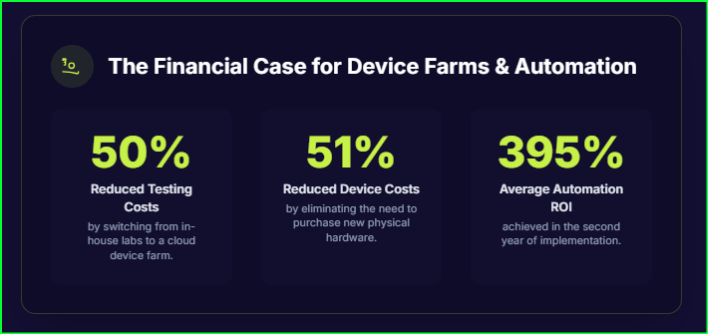
Go Beyond Testing: Engineer Quality with the Qyrus Platform
Following best practices is critical, but having the right platform can transform your entire quality process. While many device farms offer basic access, Qyrus provides a comprehensive, AI-powered quality engineering platform designed to manage and accelerate the entire testing lifecycle.
Unmatched Device Access and Enterprise-Grade Security
The foundation of any great testing strategy is reliable access to the right devices. The Qyrus Device Farm and Browser Farm offer a vast, global inventory of real Android and iOS mobile devices and browsers, ensuring you can test on the hardware your customers actually use.
Qyrus also addresses the critical need for security and control with a unique offering: private, dedicated devices. This allows your team to configure devices with specific accounts, authenticators, or settings, perfectly mirroring your customer’s environment. All testing occurs within a secure, ISO 27001/SOC 2 compliant environment, giving you the confidence to test any application.
Accelerate Testing with Codeless Automation and AI
Qyrus dramatically speeds up test creation and maintenance with intelligent automation. The platform’s codeless test builder and mobile recorder empower both technical and non-technical team members to create robust automated tests in minutes, not days.
This is supercharged by powerful AI capabilities that solve the most common automation headaches:
- Rover AI: Deploys autonomous, curiosity-driven exploratory testing to intelligently discover new user paths and automatically generate test cases you might have missed.
- AI Healer: Provides AI-driven script correction to automatically identify and fix flaky tests when UI elements change. This “self-healing” technology can reduce the time spent on test maintenance by as much as 95%.
Advanced Features for Real-World Scenarios
The platform includes a suite of advanced tools designed to simulate real-world conditions and streamline complex testing scenarios:
- Biometric Bypass: Easily automate and streamline the testing of applications that require fingerprint or facial recognition.
- Network Shaping: Simulate various network conditions, such as a slow 3G connection or high latency, to understand how your app performs for users in the real world.
- Element Explorer: Quickly inspect your application and generate reliable locators for seamless Appium test automation.
Stop just testing—start engineering quality. [Book a Demo of the Qyrus Platform Today!]
The Future of Device Testing: AI and New Form Factors
The field of quality engineering is evolving rapidly. A forward-looking testing strategy must not only master present challenges but also prepare for the transformative trends on the horizon. The integration of Artificial Intelligence and the proliferation of new device types are reshaping the future of testing.

The AI Revolution in Test Automation
Artificial Intelligence is poised to redefine test automation, moving it from a rigid, script-dependent process to an intelligent, adaptive, and predictive discipline. The scale of this shift is immense. According to Gartner, an estimated 80% of enterprises will have integrated AI-augmented testing tools into their workflows by 2027—a massive increase from just 15% in 2023.
This revolution is already delivering powerful capabilities:
- Self-Healing Tests: AI-powered tools can intelligently identify UI elements and automatically adapt test scripts when the application changes, drastically reducing maintenance overhead by as much as 95%.
- Predictive Analytics: By analyzing historical data from code changes and past results, AI models can predict which areas of an application are at the highest risk for new bugs, allowing QA teams to focus their limited resources where they are needed most.
Testing Beyond the Smartphone
The challenge of device fragmentation is set to intensify as the market moves beyond traditional rectangular smartphones. A future-proof testing strategy must account for these emerging form factors.
- Foldable Devices: The rise of foldable phones introduces new layers of complexity. Applications must be tested to ensure a seamless experience as the device changes state from folded to unfolded, which requires specific tests to verify UI behavior and preserve application state across different screen postures.
- Wearables and IoT: The Internet of Things (IoT) presents an even greater challenge due to its extreme diversity in hardware, operating systems, and connectivity protocols. Testing must address unique security vulnerabilities and validate the interoperability of the entire ecosystem, not just a single device.
The proliferation of these new form factors makes the concept of a comprehensive in-house testing lab completely untenable. The only practical and scalable solution is to rely on a centralized, cloud-based device platform that can manage this hyper-fragmented hardware.
Conclusion: Quality is a Business Decision, Not a Technical Task
The digital landscape is more fragmented than ever, and this complexity makes traditional, in-house testing an unfeasible strategy for any modern organization. The only viable path forward is a strategic, data-driven approach that leverages a cloud-based device farm for both device compatibility and cross-browser testing.
As we’ve seen, neglecting this crucial aspect of development is not a minor technical oversight; it is a strategic business error with quantifiable negative impacts. Compatibility issues directly harm revenue, increase user abandonment, and erode the trust that is fundamental to your brand’s reputation.
Ultimately, the success of a quality engineering program should not be measured by the number of bugs found, but by the business outcomes it enables. Investing in a modern, AI-powered quality platform is a strategic business decision that protects revenue, increases user retention, and accelerates innovation by ensuring your digital experiences are truly seamless.
Frequently Asked Questions (FAQs)
What is the main difference between a device farm and a device cloud?
While often used interchangeably, a “device cloud” typically implies a more sophisticated, API-driven infrastructure built for large-scale, automated testing and CI/CD integration. A “device farm” can refer to a simpler collection of remote devices made available for testing.
How many devices do I need to test my app on?
There is no single number. The best practice is to create and maintain a device coverage matrix based on a rigorous analysis of market trends and your own user data. A common industry standard is to prioritize comprehensive testing for any device or browser combination that constitutes more than 5% of your user traffic.
Is testing on real devices better than emulators?
Yes, for final validation and accuracy, real devices are the gold standard. Emulators and simulators are fast and ideal for early-stage development feedback. However, only real devices can accurately test for hardware-specific issues like battery usage and sensor functionality, genuine network conditions, and unique OS modifications made by device manufacturers. A hybrid approach that uses both is the most cost-effective strategy.
Can I integrate a device farm with Jenkins?
Absolutely. Leading platforms like Qyrus are designed for CI/CD integration and provide robust APIs and command-line tools to connect with platforms like Jenkins, GitLab CI, or GitHub Actions. This allows you to “shift-left” by making automated compatibility tests a continuous part of your build pipeline.